Whether you’re making a ‘Product-In-Use’ video, a ‘Showcase’ Video, or an ‘Unboxing’ video, eCommerce product videos have been proven to bridge the gap between online stores and online shoppers.
Not only do eCommerce product videos create a connection between your product and your potential customer… they also increase conversions by as much as 144%!
One of the challenges to having your products on an online store is that customers aren’t able to physically ‘touch’ the products themselves. Although choosing the ‘right products’ to sell on your store is incredibly important, the KEY to your online success is helping your customers to VISUALIZE themselves using your products.
Below I’ll explore some cost-effective tools and methods you can use for creating your own eCommerce product videos.
Do You Need A Special Video Camera?
Well, you probably have a decent one close by… that’s right, your smartphone! This is an extremely affordable and easy way for you to get started with creating eCommerce product videos.
The smartphone video/camera technology has come a long way in the last number of years, and with the availability of apps out there, you really don’t need to invest in another camera if you’re just starting out.
Alternatively, if you have a webcam on your laptop/computer, and the quality is good, you could also use that.
Here are a few things to consider:
- Lighting is Crucial: The video version of your product should look as close as possible to how it looks in ‘real life’. Filming your video in front of a natural light source (ie a window) and against a plain/light colored background will give the most accurate view of your product.
You could also invest in a ‘light box’ if you’re going to be selling smaller objects like jewelry, watches, etc. If you’re feeling extra adventurous, you could even make your own light box. - Remain Steady: If you’re using a smartphone to record, avoid the ‘shaky camera syndrome’ by leaning it against a sturdy object or by attaching it to a tripod.
There are a lot of options for smartphone tripod options out there – here’s a link that reviews some of the top rated ones. - Audio Truly Matters: If you’re using sound, you don’t want the distraction of unnecessary background noise, so make sure you are recording in a quiet environment that is echo-free.
If you want better sound quality than the microphone on your iPhone or Android, there are a number of external microphones that are adaptable for smartphones – here’s a link that reviews some of the top rated ones. - Get Close: Remember, your customers can’t hold your product, so you want to get in close to show as much product detail as possible (the ‘light box’ could come in handy here).
- Horizontal or Vertical: It really depends on what your video will be viewed on. If the majority of your viewers are desktop users, or your videos are going to be watched on YouTube, horizontal/landscape is your best format choice.
However, if your videos will be displayed on social media networks, then square and vertical/portrait videos are a better choice as they have proven to outperform landscape videos when it comes to number of views, likes, comments and shares. Here’s an excellent article I read that dives really deep into this topic.
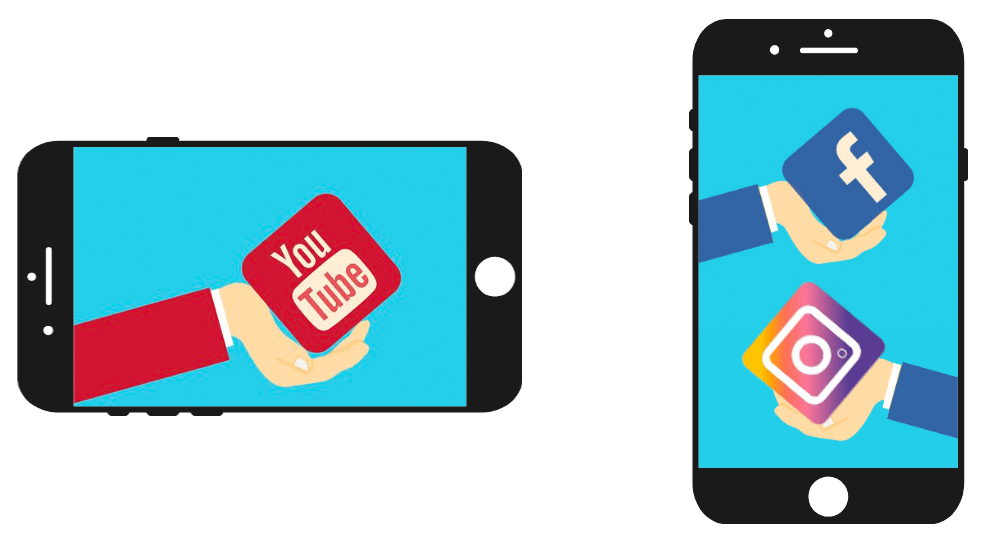
What Do I Use To Edit My Videos?
If you’re using an iPhone or a Mac, iMovie is a free, easy-to-use option. If you’re wanting something far more robust, Adobe Premier Rush (monthly subscription) is a powerful editing app that can be used across any device (iPhone, Android, Mac, PC).
If you want to compare with other video editing apps, there are a lot of free and paid options available for both Android and iPhone users:
- Best Apps Similar to iMovie for Android
- Best Android Video Editor Apps 2019
- Best Video Editing Apps for iPhone 2019
If you’re working from a desktop computer (Mac or PC), there are a number of free and paid plan options available too – here is a link that reviews 2019’s top rated video editing software.
Types Of eCommerce Product Videos
There are a number of ‘types’ of videos you can create, and in this section I’m going to focus on a few that you can easily add to your eCommerce store even if you are just starting out.
#1 Product-In-Use Videos
Some products may not be exciting when shown all on their own, but when you show how your product works, you allow potential customers to see the benefit of using it.
Here’s an example of how a seemingly ordinary product creates benefit to the person using it. The video itself is quite simple (it shows the co-owner using it on her own hair), and when it was originally posted on Facebook it went viral, and was viewed more than 90 million times on Facebook alone.

Truth be told, I have impulse purchased on numerous occasions based on product-in-use videos alone (yes, I own that hair straightener, lol).
Another example of a really great product-in-use video can be found throughout Old Navy’s website. In the video shown below you can see the product page shows photos of a dress taken from different angles.
But how Old Navy nails it, in my opinion, is by including a video of someone actually wearing the dress. Why is this awesome? Because it lets shoppers see from EVERY angle how the dress moves and fits when worn.
In case you’re wondering, yes, I have also impulse-purchased from online clothing stores based on their use of product-in-use videos, haha.
#2 Spinning Product Showcase Videos
Spinning product showcase videos are perfect for smaller products like jewelry, watches, accessories, and decor items. These are especially great for online stores because they allow shoppers to see a product from multiple angles.
To create a really polished look, you could incorporate a ‘light box’ with your showcase style video and edit in background music to create a desired mood around your product.
Spinning product showcase videos are not as difficult to create as you might think, and to prove it, I’ve created my own (shown below) using my iPhone, the iMovie App and a few items from around my kitchen.
For all you fellow impulse-buyers out there, no, I'm not selling my personal decorative soap dispenser cover, lol. (But yes, it was another one of my impulse-purchases.)
#3 Unboxing Videos
These types of videos are perfect if your product doesn’t come in ordinary packaging… it comes in your own branded box. Even though unboxing videos simply (and literally) show a product being opened from its original packaging, they have become an increasingly popular and effective marketing tool, and here are a few reasons why…
- They build trust: They give potential customers an honest view of what they can expect when their own order arrives, reassuring shoppers that they are making a good buying decision.
- They provide human connection: The unboxing process typically show a ‘person’’ in the video, and studies have shown that the best product videos (and often the most successful) are the ones that have people in them.
- They add excitement: If your product is packaged in better than average packaging (ie Apple products, BarkBox, Dollar Shave Club, ManCrate), unboxing gives you an opportunity to ‘show off’ your brand while creating excitement about what can be discovered within the packaging.
- They are great for reviews: Guess what, you don’t necessarily need to record this type of video yourself. Ask your customers to record themselves unboxing your product and send a copy of the video to you to use on your website. And if you know an Influencer who may be interested in your product, send them a free sample in exchange for an unboxing video review.
If you want to create your own really great unboxing video, here are a few helpful tips:
- Know your product: To save yourself a bunch of ‘ummms’ and ‘uhhhhs’ while you’re making your video, get to know as much about the product before you tear open the box. It’s a good idea to make a list of all the features you want to talk about, then print it off so you can refer to it during the video. Also make sure you have any necessary items within reach – you don’t want to be looking for a better pair of scissors or an extension cord during the unboxing process.
- Get the box opened, and your product out as soon as possible: The quicker you can start showing your product’s features the better chance you have of keeping your viewers attention – don’t delay the excitement!
- Demo your product thoroughly: This provides an excellent opportunity to really engage with your viewers. In your demo, show authentic enthusiasm – but don’t be phoney! You’ll also want to point out the products most important features, explain the benefits the main features offer, and if you’re able to, show your product ‘in use’.
If you want to see examples of unboxing videos, head over to youtube and do a search of ‘unboxing’ and you’ll find thousands of videos you can view!
Below is an example of a really good unboxing video that covers all the points I listed above.
(Ummmm. I might have to order this for my husband.)
If you want to add some ‘fun' to your unboxing videos, have a look at the style ManCrates.com uses for their product videos:
(Aaaaaaannnnnd I think I’ll order one of these for my husband too!)
In Conclusion (I have to end this before I make any more impulse-purchases)
Using ‘Product-In-Use’, “Showcase’ or “Unboxing’ videos to point viewers to your eCommerce store are only a few methods for creating product videos. But regardless of which method or style you use, remember this…. the goal should always be to create a connection between your customers and the products you want them to purchase, by helping them to visualize using your products themselves.
One final note, if you're creating video ads for social media (this is a whole other topic!), here's an up-to-date list of recommended sizes to use for each social media platform.
Happy filming!


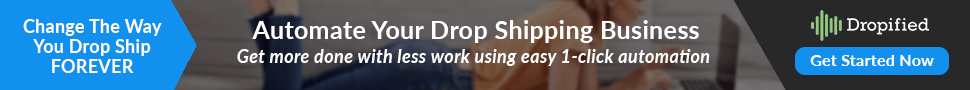

Fantastic post, very informative. I wonder why the other experts of this sector do not notice this. You should proceed your writing. I am confident, you’ve a huge readers’ base already!
Woww…thanks
I have been absent for some time, but now I remember why I used to love this site. Thank you, I¡¦ll try and check back more often.
whoah this weblog is magnificent i really like studying your posts. Keep up the good work! You recognize, lots of persons are looking around for this info, you could aid them greatly.