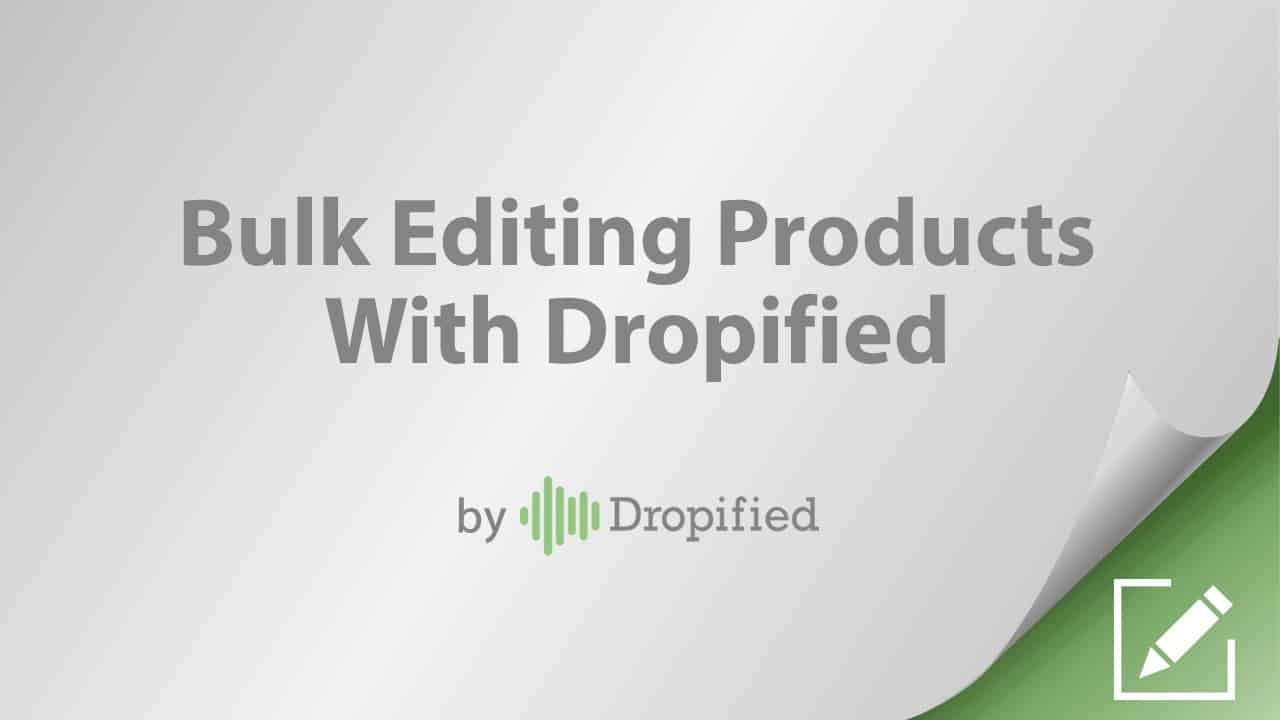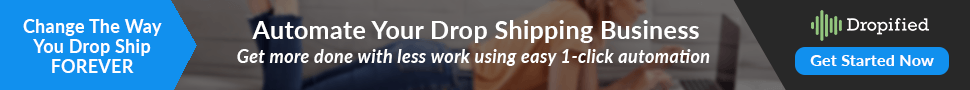Difficulty: Easy
Estimated Time: 3 Minutes
If you have just completed your research phase, and you want to add a large volume of products to your store, the Dropified App provides a bulk editing tool that will help you optimize your time.
If you have a selection of products that have the same price, or require the same description tags, click the check box to choose the products you would like to bulk edit.
Bulk editing in Dropified allows you to do a variety of different things to many different products at once.
- Update prices
- Add compared prices
- Add tags to your products
- Adjust product weight in grams and pounds
To select the items you wish to edit:
- Log into Dropified.
- From the menu on the left side of the screen, select “Saved Products” from the “Products” tab.
- Here you will see a list of the items you have saved in your Dropified account.
- At the top left of each product in both the grid and table layouts, there is a checkbox.
- Click the checkbox of each of the products you would like to edit all at once.
- After all the items are selected, scroll to the top of the screen.
- Above the first product listed, you will find the words “Selected Items:”
- To the right of that, click the drop-down menu.
- Choose “Edit” from the list of options.
- Press the green “Apply” button.
- You will now be able to edit the price, compared prices, tags and weight of all the checked items. Any fields you leave blank will be unaffected.
- When you are satisfied with the changes, press the green “Save” button at the bottom right of the pop-up window.
Wow right? We knew you’d be impressed. Go to the table view to double check, and you are ready to publish the products to your store.