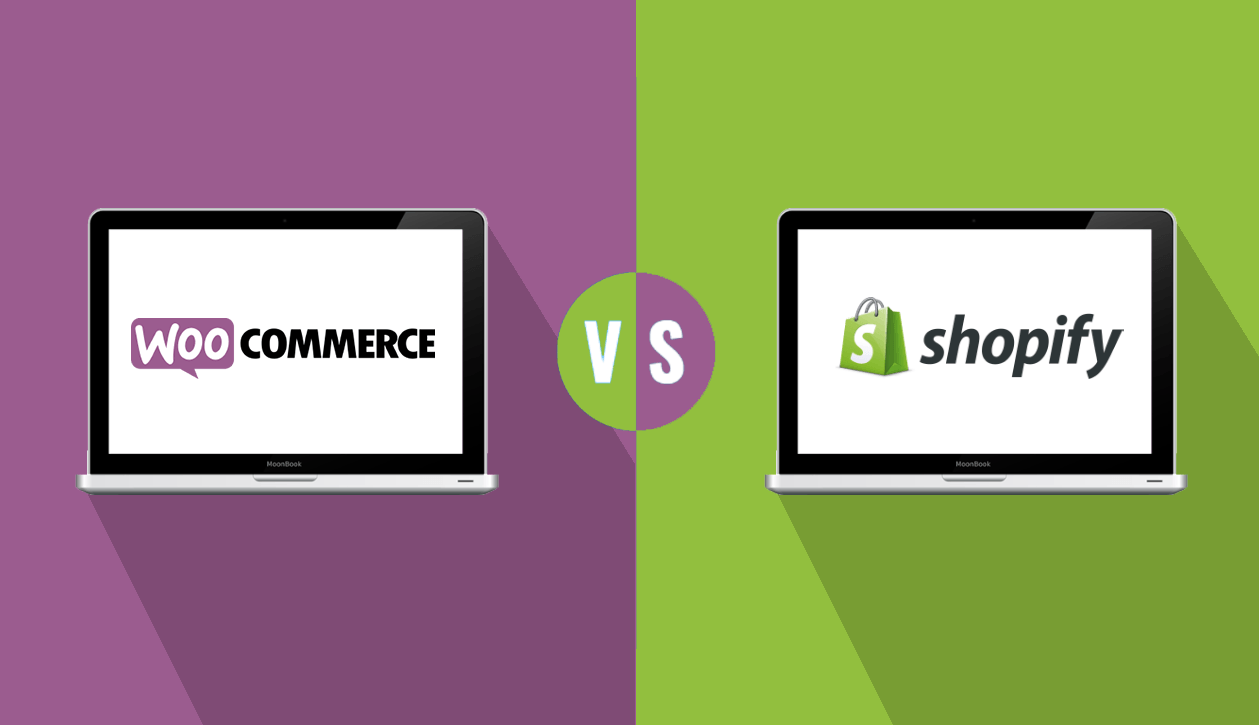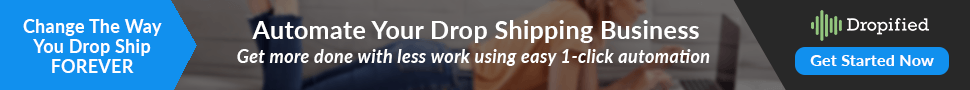When it comes to getting started with your own e-commerce store, picking the right platform for your needs – WooCommerce vs Shopify – is absolutely critical.
After all, if you have trouble with the platform you are using, it’s hard to be successful and it’s really hard to want to switch platforms and start all over again.
So, when it comes to this question, the two main sites that we get asked about are WooCommerce vs Shopify.
The good news is that both of these platforms are solid and dependable to run your commerce store, so it ultimately comes down to which one best meets your skills, needs and goals for your e-commerce business.
In order to best help you decide, we broke down our analysis into several categories:
Now that we have our categories laid out, let’s take a look to see how WooCommerce and Shopify compare in each one.
What’s The Big Difference Between WooCommerce vs Shopify?
While these platforms function similarly (i.e. let you run an e-commerce store) they are very different in how they are set up and run.
For example, WooCommerce is a WordPress plugin, and as a result, requires you to be running your site on WordPress, whether it’s a WordPress installation on a site you host and run, or on WordPress.com.
That means that you need to be comfortable and proficient with WordPress and WordPress plugins to run your e-commerce business using WooCommerce.
On the other hand, Shopify is a standalone, all-in-one e-commerce platform that is set up and run through Shopify’s own platform. There is a lot less technical knowledge needed to get up and running with Shopify, as they’ve got a step-by-step built-in setup process that makes it easy to get up and running fast.
WooCommerce has step-by-step instructions as well, but if you’ve never set up a WordPress site before, it may take some getting used to, as the WordPress setup process can differ from version to version and web host to web host.
From this standpoint, Shopify is way easier to get up and running with, and we’ll cover this more in-depth later in this post.
Cost Comparison
When it comes to getting started, there are a number of costs you need to consider for each platform, such as initial startup costs, upgrade costs, sales and growth costs and extended functionality costs. We’ll examine each of these below.
Shopify vs WooCommerce – Initial Startup Costs
When it comes to just getting off the ground, Shopify and WooCommerce have different ways they each approach these.
For Shopify, their pricing is straightforward and easy to find, and your starting price comes down to the features that you’d like to start with. That means your starting price (after a 14-day free trial), will run between $29 per month and $299 per month. While that seems like a big difference, it all comes down to the features you need and you can always start lower and upgrade along the way. You can also usually save an additional 10% if you pay one year upfront. There are other fees associated with running your store, and we’ll cover those in the relevant sections below.
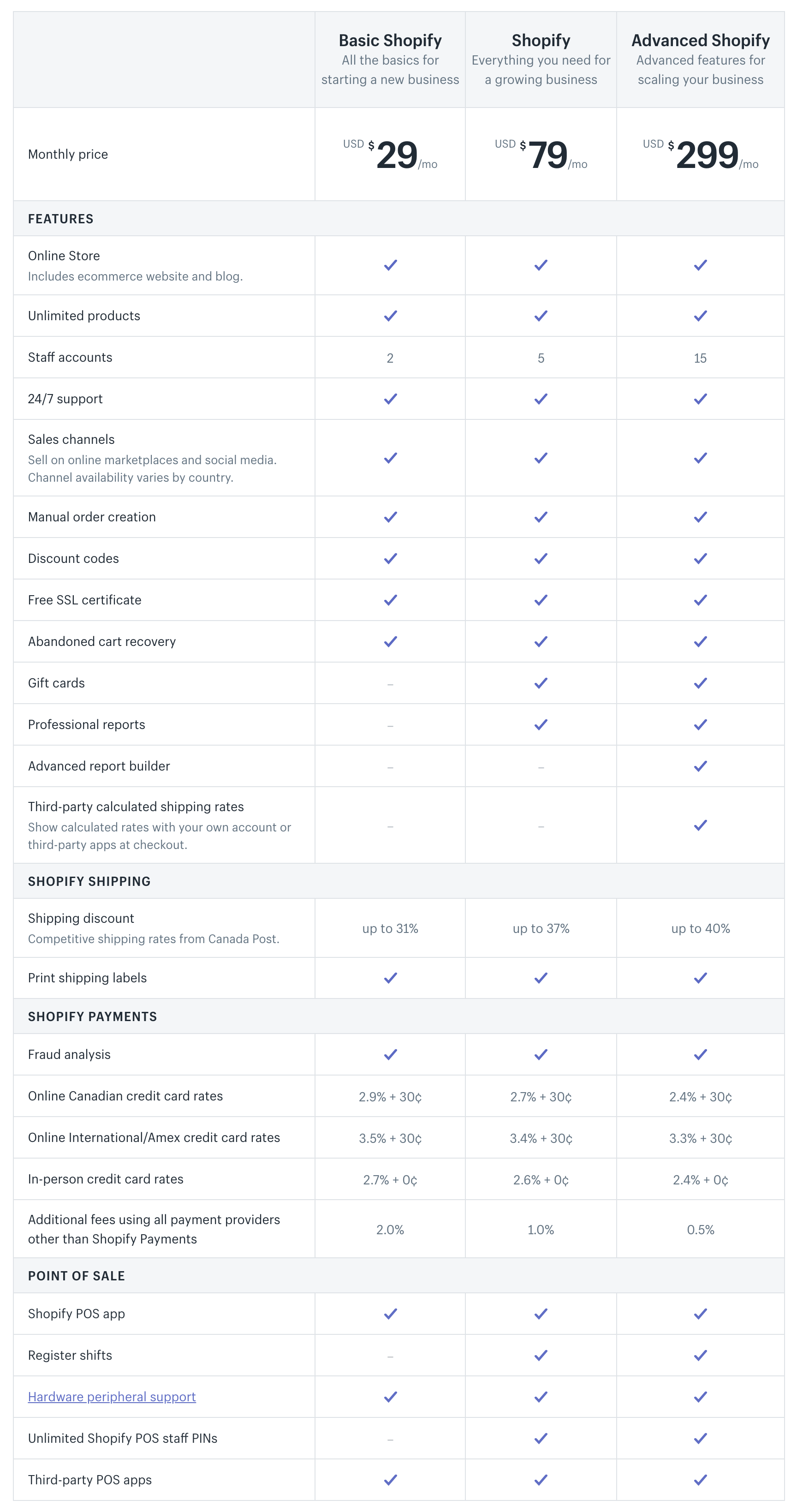
For WooCommerce, their pricing is not as clear since they don’t offer an all-in-one platform and your startup cost depends on some 3rd party options that you choose when you’re getting started.
For example, while WooCommerce is a free WordPress plugin, you need to install it on your own site (which will cost you monthly hosting fees) or host it on WordPress.com, which also has monthly hosting fees if you want to use the plugin.
If you self-host WordPress and WooCommerce, you can usually find some inexpensive hosting plans. The important thing to consider here is the security and reliability of the hosting company you choose. After all, this is your business you are building, so you want a reliable and secure host to work with.
WooCommerce themselves has a page for vetted hosting companies on their site that range from $3.95 per month up to $499 per month, all depending on your needs and features.
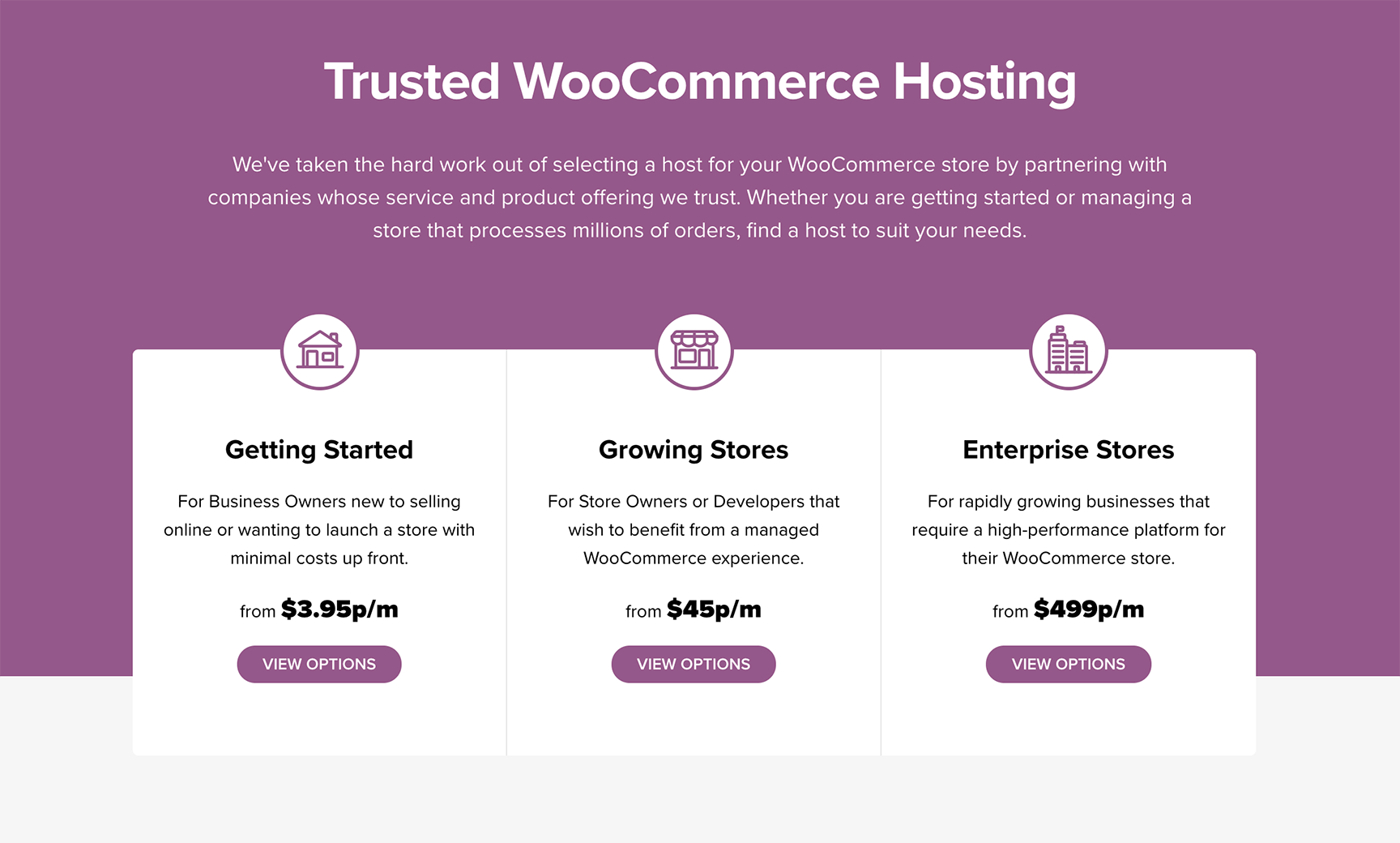
An important thing to note with WooCommerce is that you need to verify whether or not an SSL certificate is included with your hosting plan or not. If not, SSL certificate can run an extra $69 – $499 per year depending on your hosting plan and provider. Many hosts do now include SSL certificates, so be sure to verify this when you decide on a hosting plan.
You do not need to worry about additional hosting or the SSL certificates with Shopify since all of that is already included in your plan pricing.
Shopify vs WooCommerce – Upgrade Costs
If you were just getting started with your e-commerce store and you selected the most affordable route, then you’re monthly costs were pretty low.
For Shopify, that means you took the $29 per month plan, and on WooCommerce, you were probably on a $3.95 per month plan. Regardless of which one you choose, those are some pretty low startup costs to launch your own business.
However, once you get going and you start selling products and realize that you do indeed want to grow an eCom business, you’ll no doubt want to start accessing the upgrade features that each platform provides for you.
So you’ll now need to consider upgrading your plan. The good news is that if you’re starting to sell products, that the benefits and results of the expanded features you get as a result of upgrading your account far exceeds the monthly costs at this point. However, extra money being spent each month is still an expense that you need to factor into the cost of running your business.
If you’re using Shopify, that means you are upgrading to the $79 per month or the $299 per month plans. Again, while this can seem like a lot of money, these expanded features could easily help you make a lot more money.
As you upgrade your Shopify account, you will see your shipping discounts increase and your Shopify payment rates decrease. Once you do enough sales, those discounts can easily pay for the increased monthly fees on the higher accounts, saving you more money than you’re paying.
For WooCommerce, the big difference in hosting plan prices seems more to deal with high traffic and sales needs. If your eCom business regularly runs launches and/or sees really high volumes of traffic and very high concentrations of sales bursts, then the higher-priced plans are where WooCommerce encourages you to move to.
The good news is that if you are seeing traffic and sales so high that you need dedicated resources, then these plans should easily pay for themselves and are totally worth the additional investment. That’s what we’d call a good problem to have.
Extended Functionality Costs
Comparing WooCommerce vs Shopify, while they both do those core functions really well, they also allow you to easily expand functionality by adding new 3rd party plugins and integrations.
Shopify has its own App Store where you can find apps for almost anything you need to help power and extend your store.
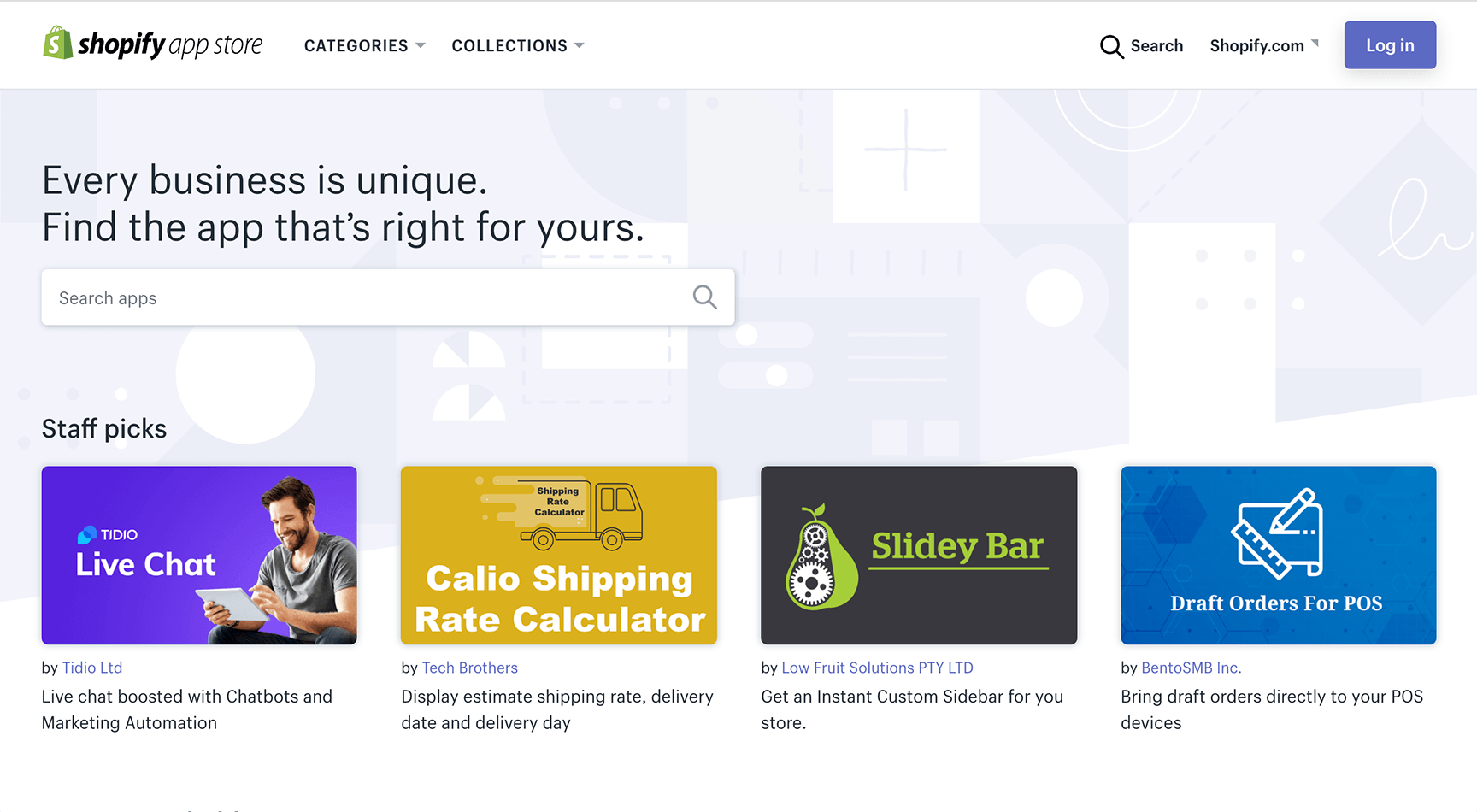
For example, there are a number of Email Marketing apps that let you do things like send cart abandon emails, send followup series to get more sales, integrate with your own email system and more.
Similarly, WooCommerce has an Extensions Store that has a number of categories for different extensions to help run your stores.
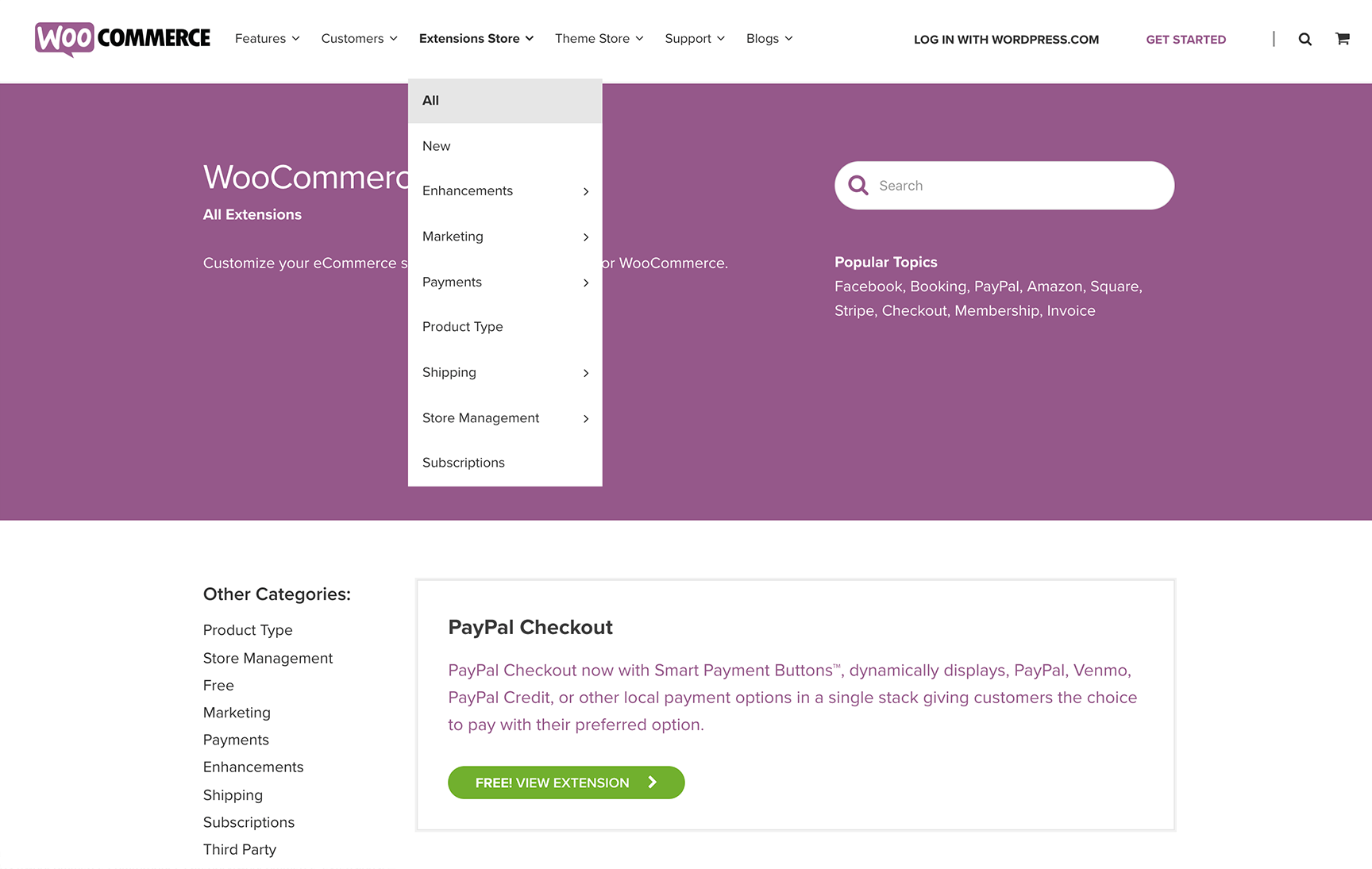
One of the most powerful apps / extensions you can use with both Shopify and WooCommerce is the Dropified app.
If you plan to run a dropshipping store, then Dropified is the must-have app to power them.
It’s really easy to integrate Dropified with both Shopify and WooCommerce, and we’ll cover how and why to integrate Dropified with your store later in this write up.
Store Design & Store Themes
When it comes to making your store look great, both Shopify and WooCommerce have a ton of options to choose from, both free and paid, so you can’t really go wrong with either one here.
Shopify has a Themes Store section where you can search through all kinds of categories, whether it’s by the type of store you are running, the type of industry you’re in, the number of products you sell, the type of layout you want and more.
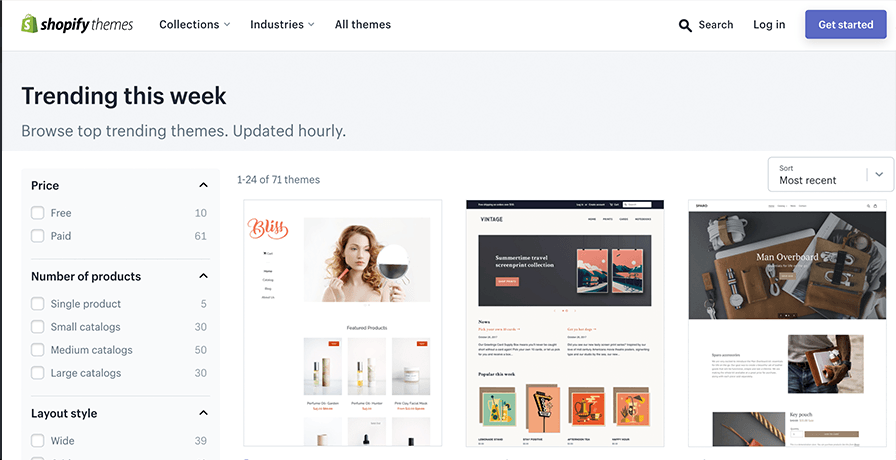
Some of the themes are free and some of them are paid. The good news is that if you’re on a budget, the free themes look great too…
…and if you want to buy a theme, the most expensive ones they offer are only $180 one-time. That’s a really great value for having a great looking site that has all the options and customizations you want.
For WooCommerce, they too have a lot of great themes to choose from as well, but not as many as Shopify.
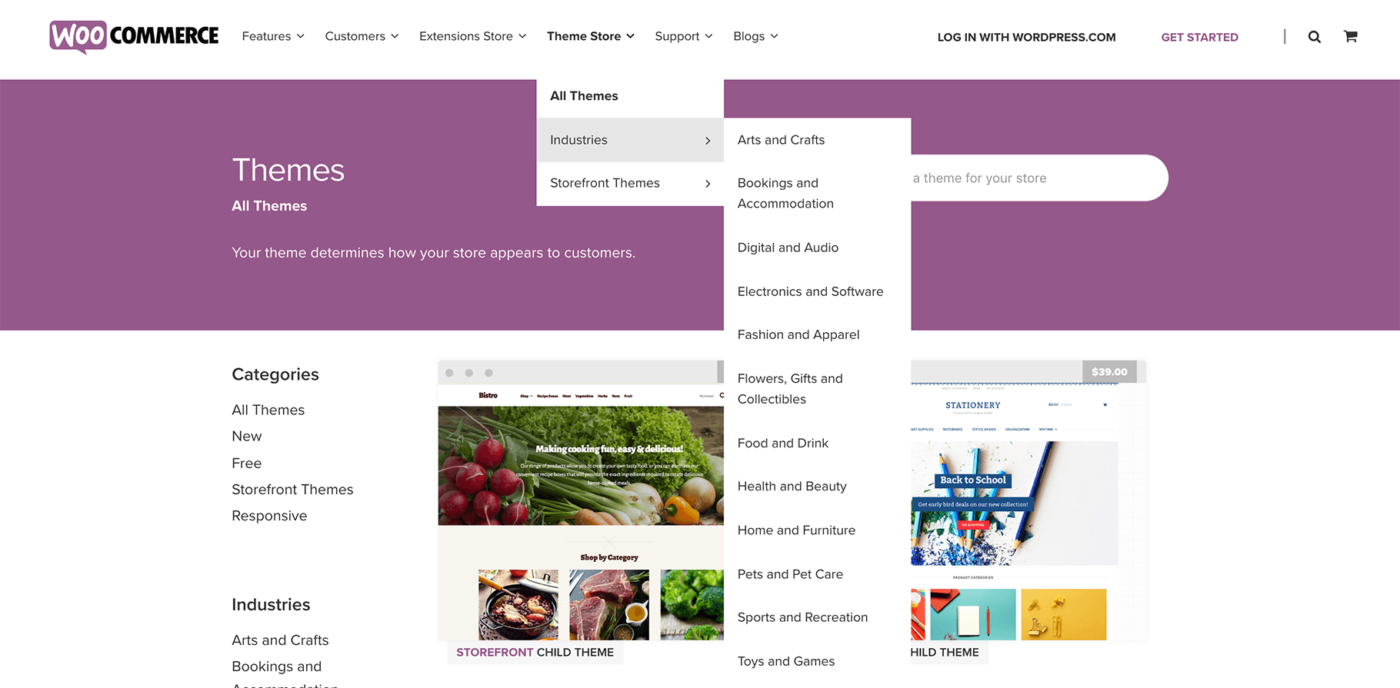
They also have a mix of Free and Paid templates, and it looks like their most expensive themes are just $39.
At the end of the day, both Shopify and WooCommerce make it easy for you to have a great looking e-commerce store up and running fast with their big selection of free and paid themes.
Ease of Use
When it comes to getting both set up and running your store, both WooCommerce and Shopify make it pretty quick and easy on you.
The big difference between the two platforms is if you want to be more involved in the tech side and want to tinker around, or if you just want the store to run and you focus on marketing and growing your store.
If you find that you like to be more hands-on with the tech side and you like to “play under the hood,” then WooCommerce will probably be where you gravitate to.
Because WooCommerce is a WordPress plugin, and WordPress is open-source software, a lot of folks that like coding like to make a lot of customization to their stores through playing with the coding.
However, if you just want your store to run like it should and you have no interest in coding anything out or doing anything more technical than integrating themes and apps, then Shopify is the platform you’ll want to stick with.
Outside of deciding whether to tinker around in the tech or not, comparing WooCommerce vs Shopify – both are very straightforward and easy to use.
Now, if we’re talking about how easy is it to get started up straight out of the box, then Shopify is much easier to get started with. Being an all-in-one system, there is no need to set up hosting, and installing software like WordPress and the WooCommerce plugin. You just fill out some business information, pick your store name, your store design and you’re ready to go. It doesn’t get much easier to get started than that.
Time to Build Out Your E-commerce Store
When it comes to setting up your store and getting it all built up and ready to go live, Shopify makes this really easy to do.
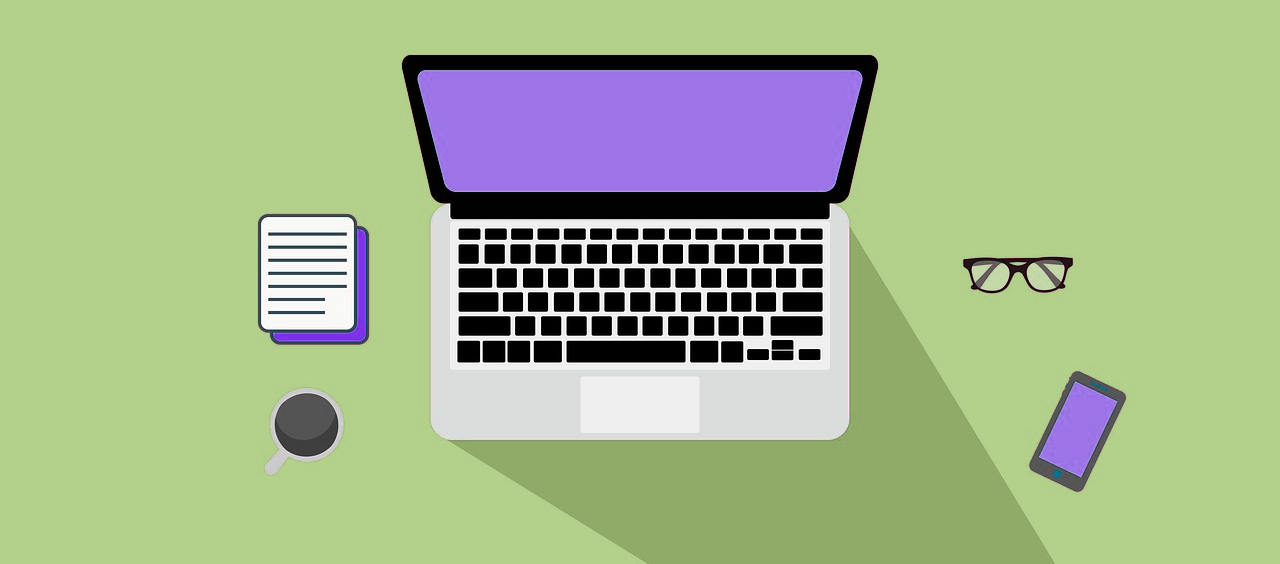
As we mentioned in another section, getting set up and ready to sell in Shopify is as easy as picking your account, entering some account information, selecting your store name, adding your URL, picking your store theme, adding payment info and you’re ready to start importing products.
Importing products is really easy to do as well. If you’re running a dropshipping store, then dropship software like Dropified make importing dozens, hundreds and even thousands of products in just minutes really easy.
Then once you’re products are all set up with pictures, descriptions and pricing, you’re all set up and ready to sell.
For WooCommerce, it takes a little bit more to get up and running, but not much more.
WooCommerce requires you to have either WordPress set up on your own hosting and site, or you need to set your site up through the WordPress.com service.
Once you have WordPress installed, then you need to import and activate the WooCommerce plugin. From there, you’re ready to build out and customize your eCom store. WooCommerce makes this process easy once it’s installed and live. From there, you’ll update all of your business/admin information, select a theme for your site, set up your payment info and start importing products.
The part of working with WooCommerce that can take more time to set up is if you decide to customize your store even more through coding changes you make. This route is only recommended if you have a strong coding background and you want your store to behave in very specific ways that require custom coding.
Also, if you are running a dropship business, then you’ll use the Dropified app to help you integrate your store with your dropship sites, such as AliExpress, eBay, Amazon and more. Dropified will let you import all the products you need in just seconds.
Once your products are imported and ready to go, you’re ready to start selling right away.
At the end of the day, both Shopify and WooCommerce are easy to get up and running, but Shopify is the quickest and easiest to get your store up and running fast.
Search Engine Optimization
When it comes to having a search engine friendly store, both Shopify and WooCommerce have solid designs and features that help you maximize your store’s search engine friendliness.
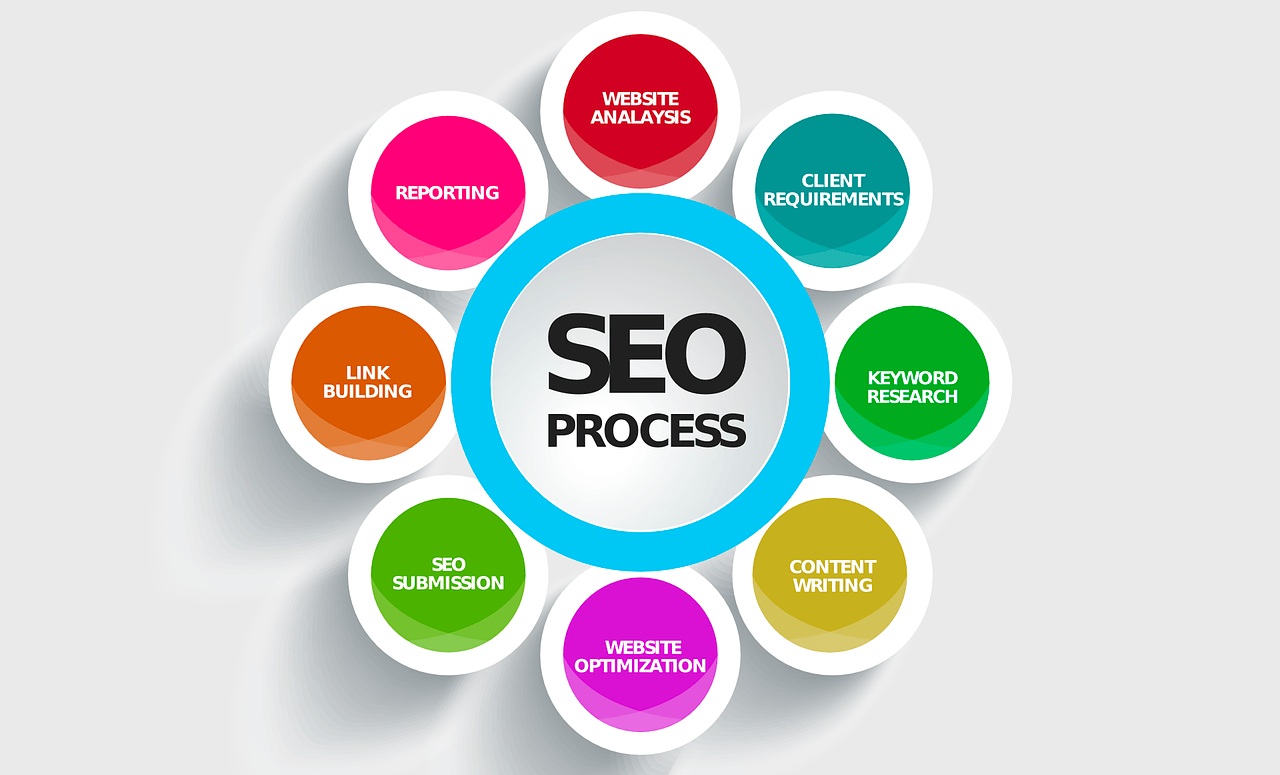
Having your store be search engine friendly is key to getting as much free, organic traffic as possible.
Both platforms have several free and paid SEO apps / extensions that help analyze and make recommendations on how to improve your SEO and rankings for your keywords.
Because the coding is more easily accessible and customizable, WooCommerce gives more flexibility to coders that want to tinker with SEO customizations for their stores.
So WooCommerce offers more options for working on SEO than Shopify.
However, with all the Shopify SEO apps that work really well, there isn’t really any need to mess around with custom coding, so Shopify users won’t be at any SEO disadvantages, provided that you fully utilize the SEO apps that Shopify offers them.
One big area to watch out for when it comes to SEO is how fast your site loads. Google and other search engines do factor page load times into their rankings. With Shopify hosting and managing all sites on their platform, they offer fast load times and are always on top of any issues.
WooCommerce on the other hand, doesn’t manage your hosting for you. As a result, the hosting company you choose to host your sites on will have a big effect on your load times.
If you’re on a $3.95 per month shared hosting plan, chances are your load times are not monitored and maximized as much a higher paying account.
And with WordPress plugins, you never know how well each of these 3rd party plugins is optimized for page load times. Because there are so many hosting and plugin factors, it’s quite easy for WordPress-based sites to get bogged down by out of date themes, installs, plugins and custom coding, so SEO results can suffer as a result.
Shopify takes all these issues off your plate since they host and manage everything for you, always focused on providing fast-loading pages or jumping in to resolve issues if they occur.
Payment Options & Fees
When it comes to taking payments on your stores, both Shopify and WooCommerce have lots of options built-in that make it easy to get up and running fast. In fact, they each offer over 100 payment options that they can integrate with, but the top ones are:

The big thing you have to pay attention to are the different transaction fees each payment gateway charges, so review each gateway carefully based on the volume you expect to have each month.
Another big difference between WooCommerce vs Shopify is that Shopify charges you an extra 0.5% to 2.0% depending on your plan level. The higher the plan, the lower the fee.
However, they charge NO additional fee if you use their Shopify Payments option.
On the other hand, WooCommerce does not charge you any additional gateway fees, you’ll just have your normal gateway fees from those respective payment platforms, plus any gateway set fees to get started.
Security For Your Store
Making sure that your stores are safe and secure from theft, hacking and any other form of harm that someone may wish to inflict on your store is critical to running your business.

For Shopify, they handle everything for you so you never have to worry about protecting your stores, outside of making sure no one has access to your logins. Even then, their support team will be there for you to help you should your logins be compromised.
With WooCommerce, you’ll have more of the security for your stores on your shoulders since they offer you a plugin that you self-host instead of offering an all-in-one package.
With so many options for hosting, needing to provide your own SSL, using lots of 3rd party plugins that may not be vetted or up-to-date, and being able to access and update the coding yourself, there are just a lot more potential security holes that you have to manage in addition to running day-to-day operations.
Not only that, WordPress and WordPress plugins are regular targets of hackers since it’s so easy to hack them as both the open-source nature of the software and the ease of hacking out of date plugins.
So, if anything happens to your store or site, you’ll be on your own to contact your hosting provider, theme creator, plugin developers, etc to track down and remedy any security issue you may run into.
So, if you use WooCommerce, you need to know that keeping your store safe is your responsibility – it could cost you your business if you don’t stay on top of everything daily.
However, if you’re using Shopify, all of your security is taken care of for you.
Customer Support For WooCommerce And Shopify
Since Shopify is an all-in-one platform that they fully operate, they offer a lot of support options for any help you need in the process. They offer 24/7 support in the form of calls, chat, forums and help tutorials.
So, if you ever run into any problems running your store, they are there to help.

The only time they won’t be able to offer direct support is if you run into any issues with third-party apps that you use in conjunction with Shopify.
For WooCommerce, they too have a lot of support options, but they can’t help with as many things as Shopify can since you need a number of 3rd party resources to run WooCommerce.
They do offer a lot of training and support tutorials, forums to get help from other users and more. They do not, however, have a support team you can reach via phone or chat.
Other areas they cannot help with are your web hosting (you need to reach out to your hosting company), third party apps/extensions (you need contact the creators of those apps) or theme providers (you need to reach out to those theme creators).
So, while WooCommerce offers plenty of helpful resources, Shopify provides the most and easiest support for its users for almost any issue you have, and they offer live support as well.
How Easy Is It To Create A Dropshipping Store?
If you’re looking to run a completely hands-free ecom store, then dropshipping is the best way to do this. However, you need an app that manages everything for you, and that app needs to work well with Shopify and WooCommerce.
However, there is another factor you need to consider before you plug in just any dropship app. And that factor is…
…automation.
You see, the drop ship apps on the market do a good job at helping you with different parts of the automation process, but none of them help you to automate practically every part of the process from beginning to end.
Well, except for one.
Dropified is the only dropship automation app on the market that automates practically your entire business, from importing your products, and placing and fulfilling your orders, to sending your customer receipts and tracking info.
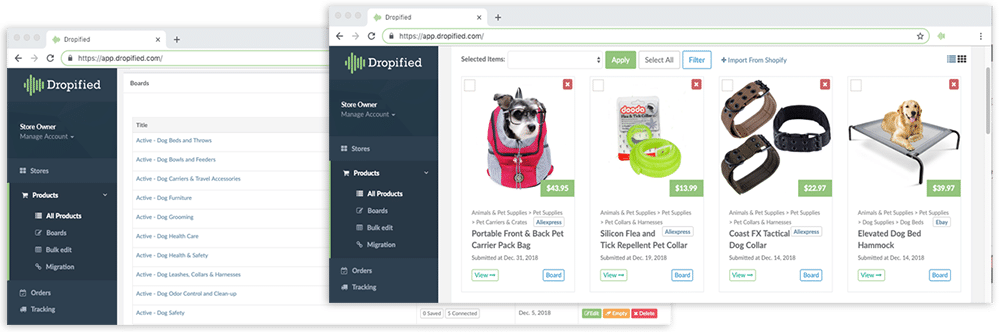
Trust me, those parts of the dropshipping process that other apps don’t automate add up really quickly, and they quickly have to be filled in by you or by someone you hire, and that lost time and money adds up fast.
Not only that, but as you try to grow, those manual drop ship tasks add up fast, and the next thing you know, you’ve created another full-time job for yourself, or have to pay out a lot of money unnecessarily for other people to complete these tasks.
Not only are you losing time and money, but you’ll quickly start to get bogged down and your store will not grow or scale like it should because the tasks pile up.
That’s where Dropified comes in, because the app will automate all these tasks for you and in just seconds or minutes… not hours or days that it would take to do manually.
And it’s all included in the Dropified price, meaning you save hundreds if not thousands per month in lost time, revenue and payroll expenses that you can now avoid.
The best part is that Dropified works with both Shopify and WooCommerce and it’s easy to integrate Dropified in just minutes into both platforms.
So, if you want to create a nearly fully-automated, hands-free dropshipping business with either Shopify or WooCommerce, then Dropified is the only drop ship app that can truly help you run your business for you so you can focus on marketing and growing your business.
WooCommerce Against Shopify: Conclusion
When it comes to deciding on which platform to use to run your e-commerce store, it really comes down to your own needs and skills, and how involved you want to be on the tech and support side, so we’ve broken down some of the bigger factors below to help you see more about what is important to you when it comes to running your store.
WooCommerce Is Best For You If:
- You like the option to get to the behind-the-scenes coding options so you can extend the functionality of your store
- You like running your own sites and having more control over the options you have
- You don’t mind jumping in and doing things manually if needed
- You don’t need a lot of support – you’re fine with looking up and discovering solutions on your own or talking with other users to help and get support
- You’re fine with staying up to date with the security needs of your store, site, hosting and plugins
- You like having lower startup costs to get going
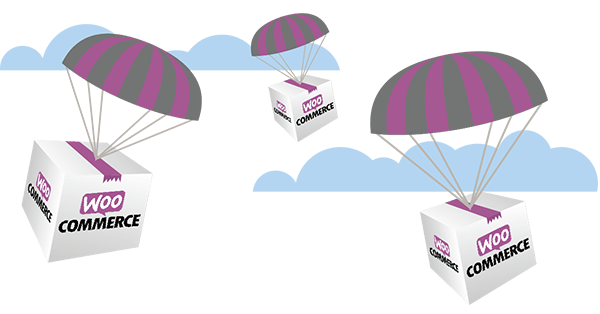
Shopify Is Best For You If:
- You like more of an all-in-one type of store solution
- You like having 24/7 support options if you need help
- You like easy setups, where you’re just filling in information and everything is handled for you
- You don’t have the need to mess with any coding or manual customizations outside of selecting options on theme and layout options
- You like for the security of your site and store to be mostly handled for you
- You’re okay with higher but reasonable start-up costs
- You’re okay installing and running 3rd party apps yourself

WooCommerce Opposing Shopify: FAQs
What Is the Difference Between WordPress and Shopify
Comparing WooCommerce vs Shopify is sort of the wrong comparison to make because while WordPress is a blogging platform and Shopify is an e-commerce platform, you can turn WordPress into an e-commerce store using the WooCommerce plugin.
In this case, a better comparison is to look at both Shopify vs WooCommerce e-commerce stores, which we have covered extensively above. So, if you are looking to compare the stores that both Shopify vs WooCommerce creates, then you’ll want to read through the comparisons we made above.
Is WordPress Any Good For e-commerce
Using WordPress as the foundation of your e-commerce store can be a great solution when you use the WooCommerce WordPress plugin to power your e-commerce store.
While there are a lot of all-in-one eCom systems on the market, a lot of entrepreneurs like to use WordPress because:
- They want full control over their website and e-commerce stores
- They don’t want the monthly fees that other eCom platforms charge
- They are testing the waters and don’t want to lose a lot of money on startup costs if they decide they don’t want to continue
- They want to create more than just an e-commerce store, so being able to have a blog, pages, posts and whatever other kinds of pages on their site they want to add.
- Plus, many more reasons that they’d like more control and not be stuck in a “boxed-in” system.
With that said, it’s really easy to create your own e-commerce store using WordPress and WooCommerce.
Just follow these simple steps:
1: Login into your WordPress dashboard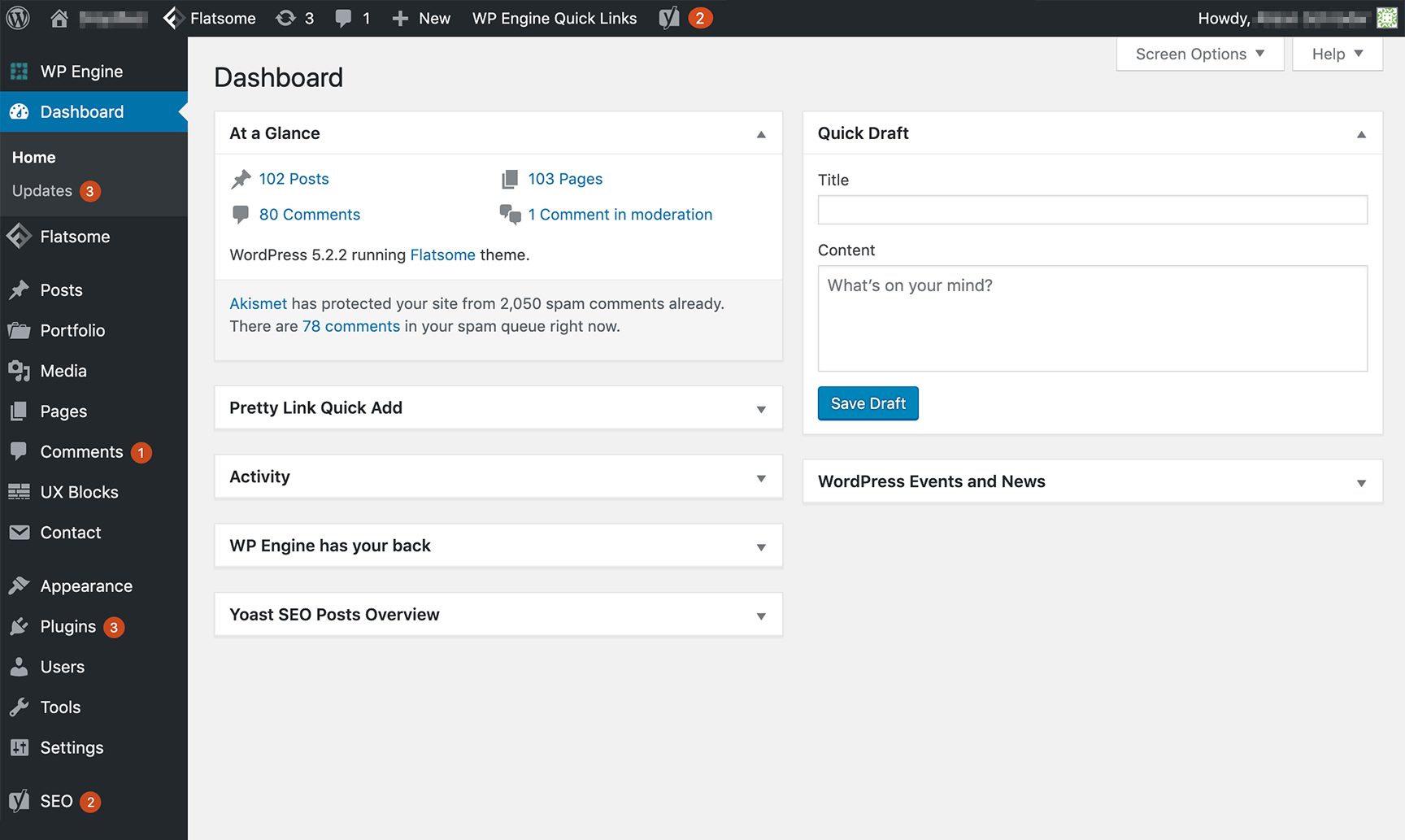
2: Click on the Plugins tab on the left-hand navigation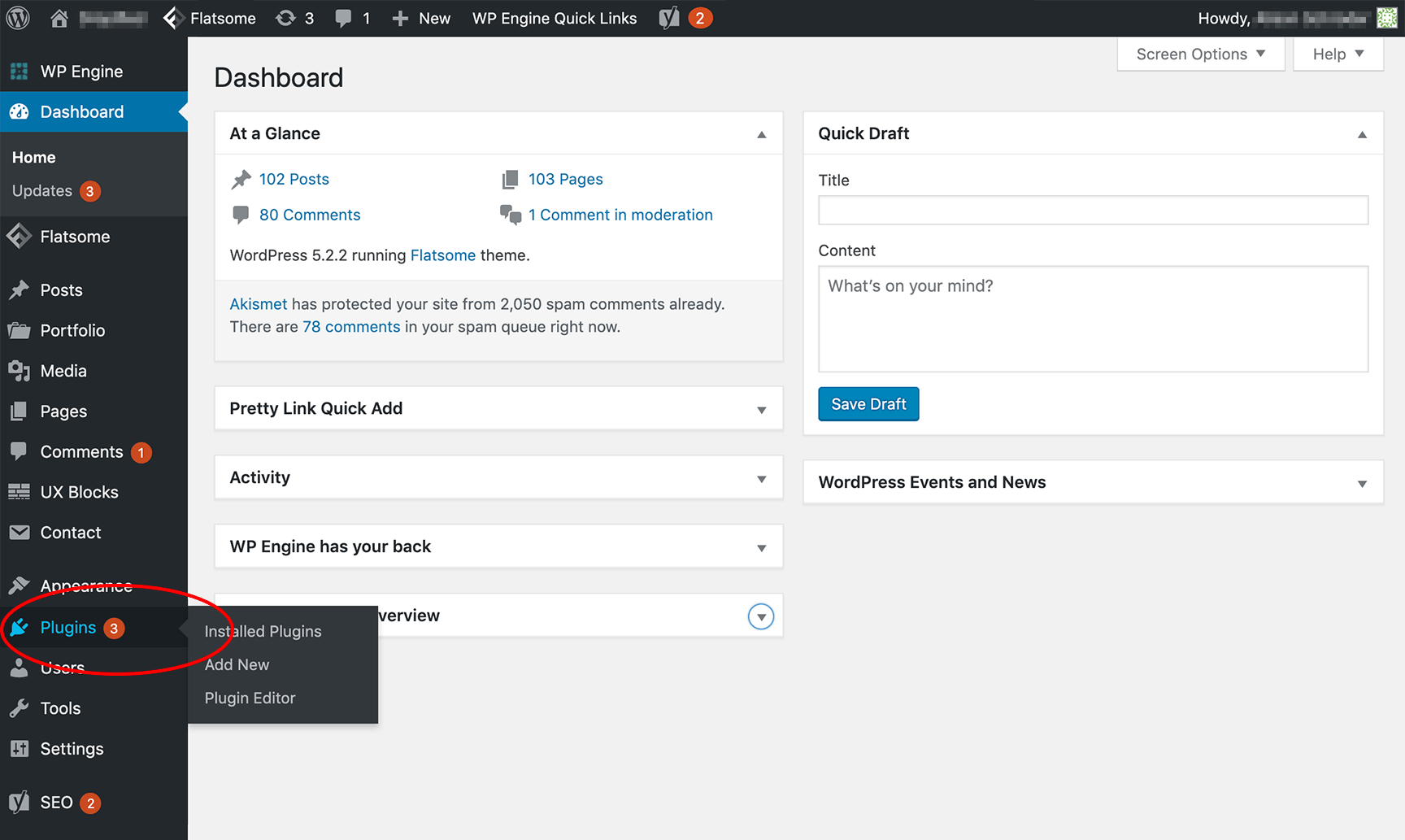
3: Click Add New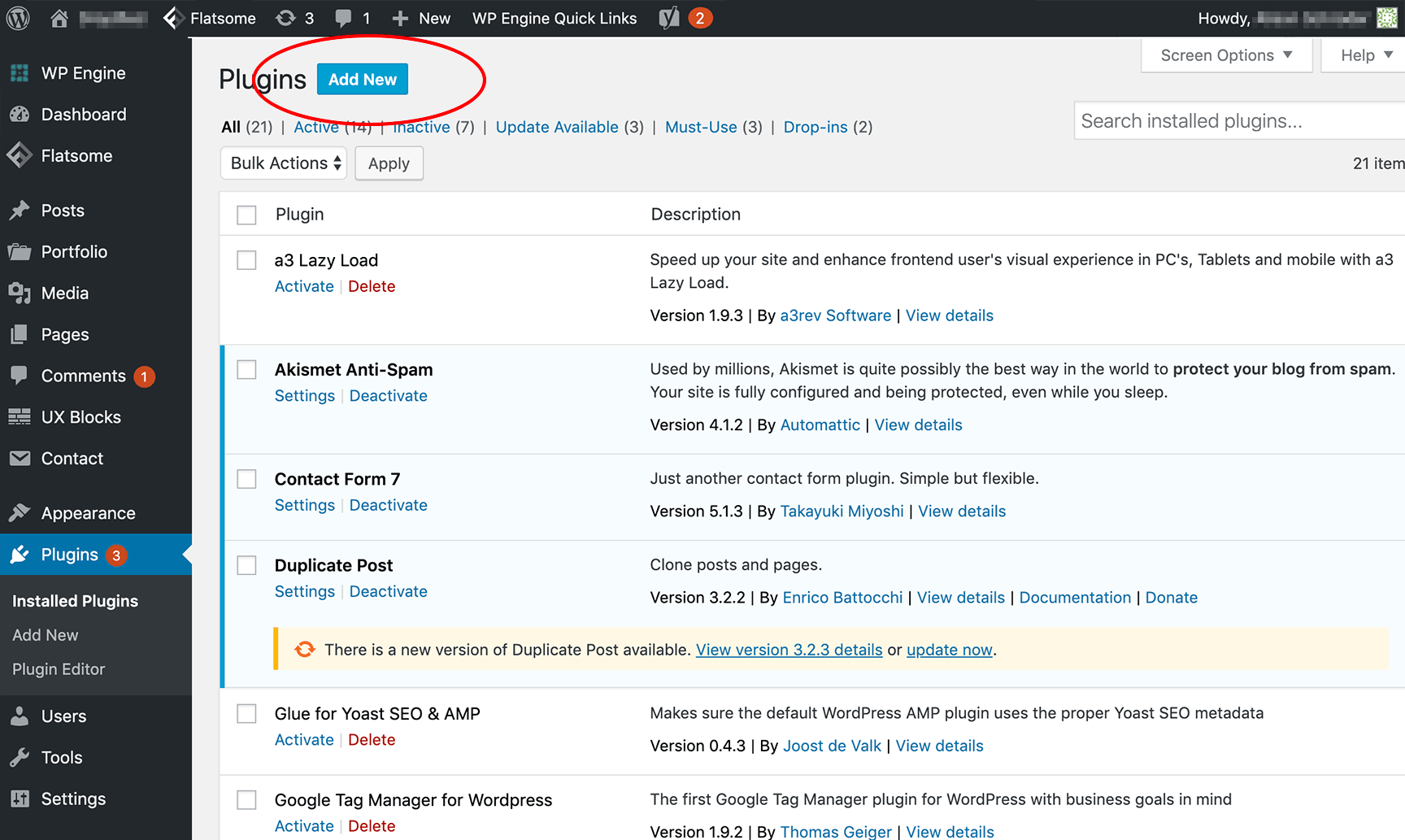
4: Enter “WooCommerce” into the plugin Search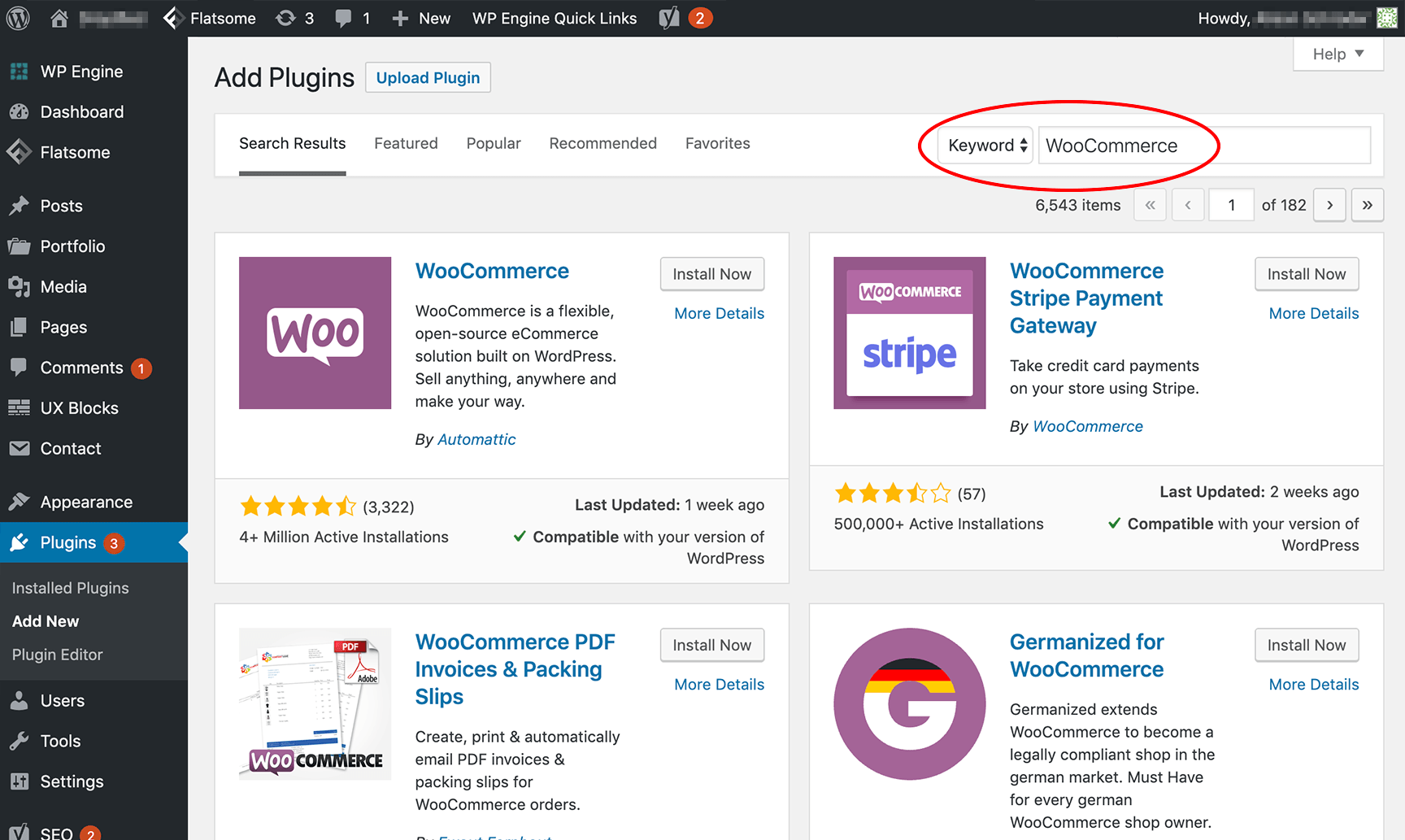
5: Find WooCommerce and Click “Install Now”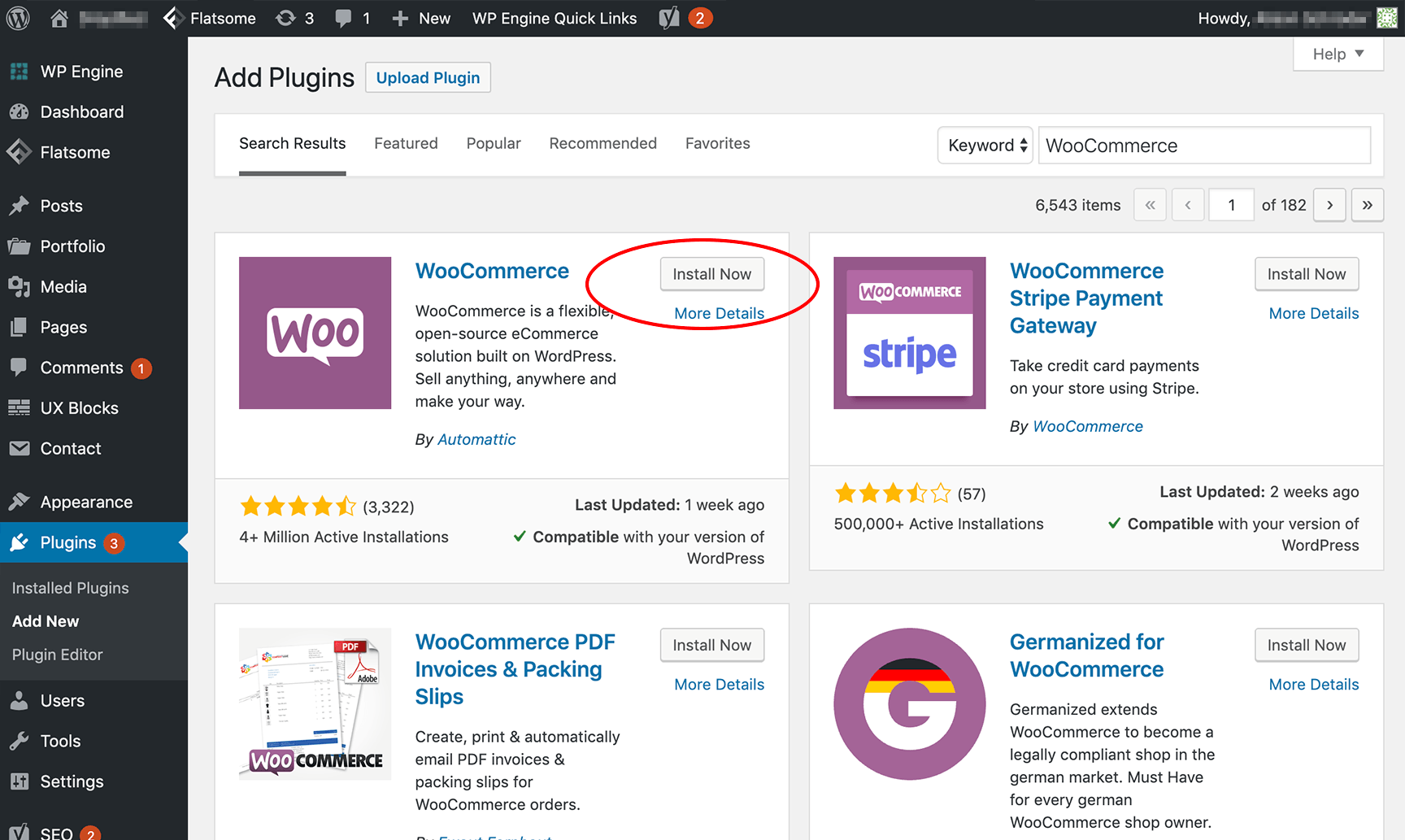
6: Activate the WooCommerce plugin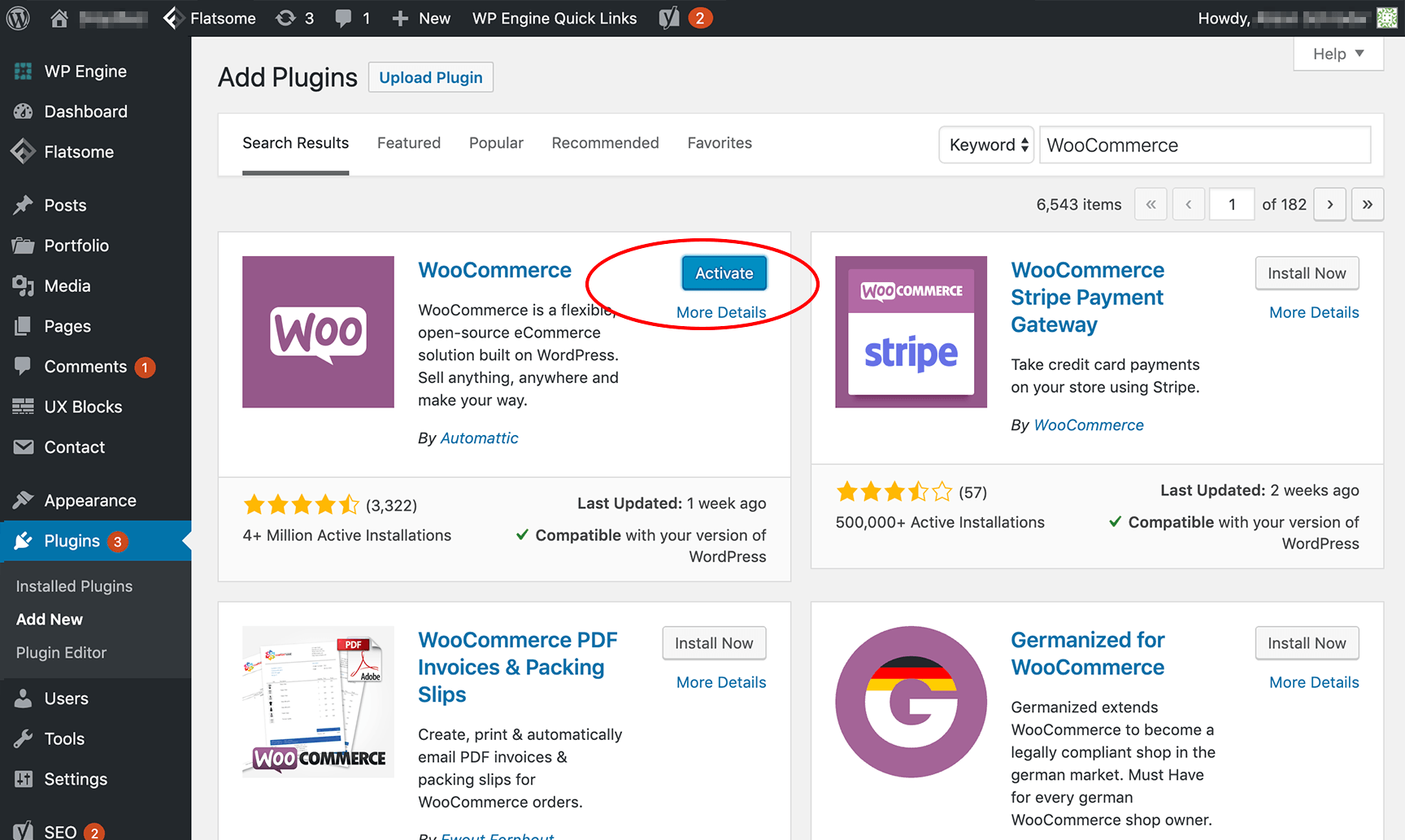
You’ll then go through a startup installation wizard that will help you set up all of your initial store settings. From there, you will build out and customize your eCom store to look how you want and sell what you want.
What Is The Best e-commerce Platform For WordPress?
This question is based on a slight misunderstanding of how all the parts work together to turn your WordPress platform into an e-commerce store.
WordPress is the platform that you can build your own e-commerce store on. In order to transform WordPress into an e-commerce store, you need to install the WooCommerce WordPress plugin.

Once activated, you’ll then go through a startup installation wizard that will help you set up all of your initial store settings. From there, you will build out and customize your eCom store to look how you want and sell what you want.
How Do I Setup A WordPress E-commerce Site?
Setting up your own e-commerce site using WordPress is really easy to do. This will assume that you already have WordPress installed on your own hosting, or you already have a WordPress account with WordPress.com
Once you have WordPress installed, you’ll want to install the WooCommerce eCom WordPress plugin to build out your online store.
Once activated, you’ll then go through a startup installation wizard that will help you set up all of your initial store settings. From there, you will build out and customize your eCom store to look how you want and sell what you want.
How Do I Build An E-commerce Website From Scratch?
It’s easy to get up and running with your own e-commerce website from scratch thanks to having a number of options to choose from to get started with.
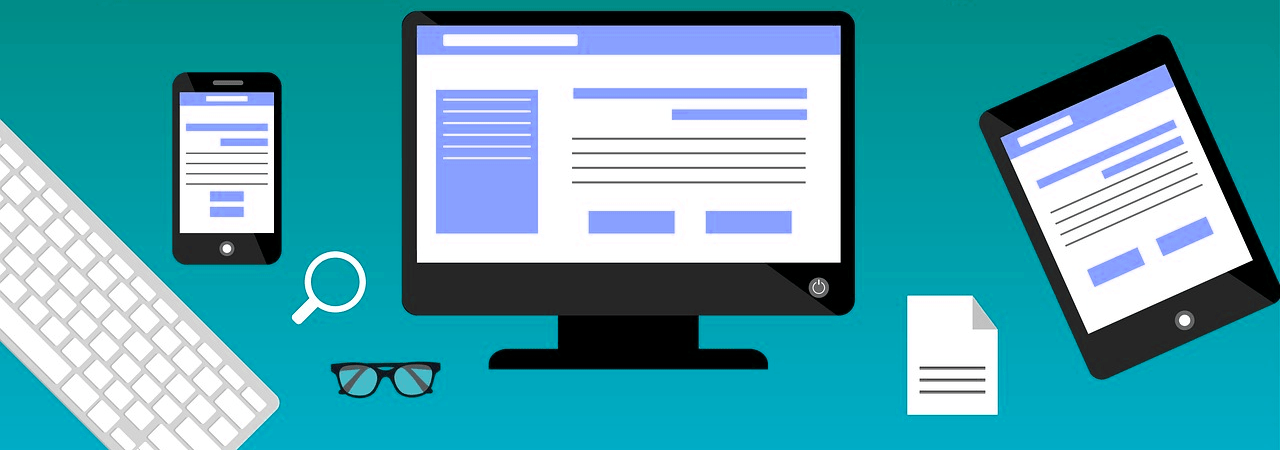
Do It Yourself Option:
If you are more of a do-it-yourself person, then using a self-hosted and self-installed path like WordPress with the WooCommerce eCom plugin is a great way to build your own eCom store.
With this option, you’ll need to have your own WordPress site that you host, or have an account with WordPress.com.
Once you have your WordPress account, you’ll then need to install the WooCommerce plugin.
Once activated, you’ll then go through a startup installation wizard that will help you set up all of your initial store settings. From there, you will build out and customize your eCom store to look how you want and sell what you want.
Done For You Option:
If you just want to focus on getting your store up and running fast and not worry about having to deal with all of the technical stuff, then an all-in-one type of solution like Shopify.com is the best route for you.
To get started with Shopify, you go to Shopify.com, start your free 14-day trial, and then you’ll go through their startup process add your store info, select your store themes, import your products, set up your payment info, etc and your ready to start selling.
Is Shopify The Best E-commerce Platform?
Shopify is one of the most popular e-commerce store options on the market, and some would say that it’s the best e-commerce platform for their needs, especially if they need a more all-in-one type solution.

Is it best for you? That’s a question that only you can answer.
If you want to focus on getting your own online e-commerce store up and running fast, and you mainly want to focus on growing and scaling your sales fast, then Shopify is a great option as they handle most if not all of the tech and security for you.
However, if you like more control over your sites and like to be involved more on the tech side, want more flexibility to add things like a blog, and your own customs pages and posts, then Shopify will not be the best option for you.
In this case, you’d probably want the self-hosted, self-installed route that an option like WordPress plus WooCommerce would offer you.
What Is The Difference Between e-commerce And WooCommerce?
This question comes from a misunderstanding of what each of these means.
e-commerce just refers to a form of commerce that takes place online.
WooCommerce is a WordPress plugin that allows you to create an e-commerce store.
How Much Does It Cost To Use WooCommerce?
If you read the post above, you will see the breakdown of how much it costs to use WooCommerce.

While the WooCommerce plugin is free to use, you will have other costs associated with running a WordPress-based e-commerce site.
Here are the potential costs associated with using a WordPress-based e-commerce site:
- Domain Name: $9/year+
- Web Hosting: $3.95/month – $499/month+
- SSL Certificate: Free – $500/year
- Themes: Free – $39 – Hundreds
- 3rd Party Apps: Free – Hundreds/Recurring Monthly
- 3rd Party Developer: Hourly fees – could cost hundreds to thousands depending on what you need to be developed.
As you can see, you can get started for a really low sum, but the costs can add up quickly the more custom you want your site to be.
Bottom line, your site will be as cheap or as expensive as you want it to be. At the lower end, the less custom it will be.
Is Shopify Faster Than WooCommerce?
In general, since Shopify is hosted, run and optimized by Shopify itself, they are going to be faster in general than WooCommerce.
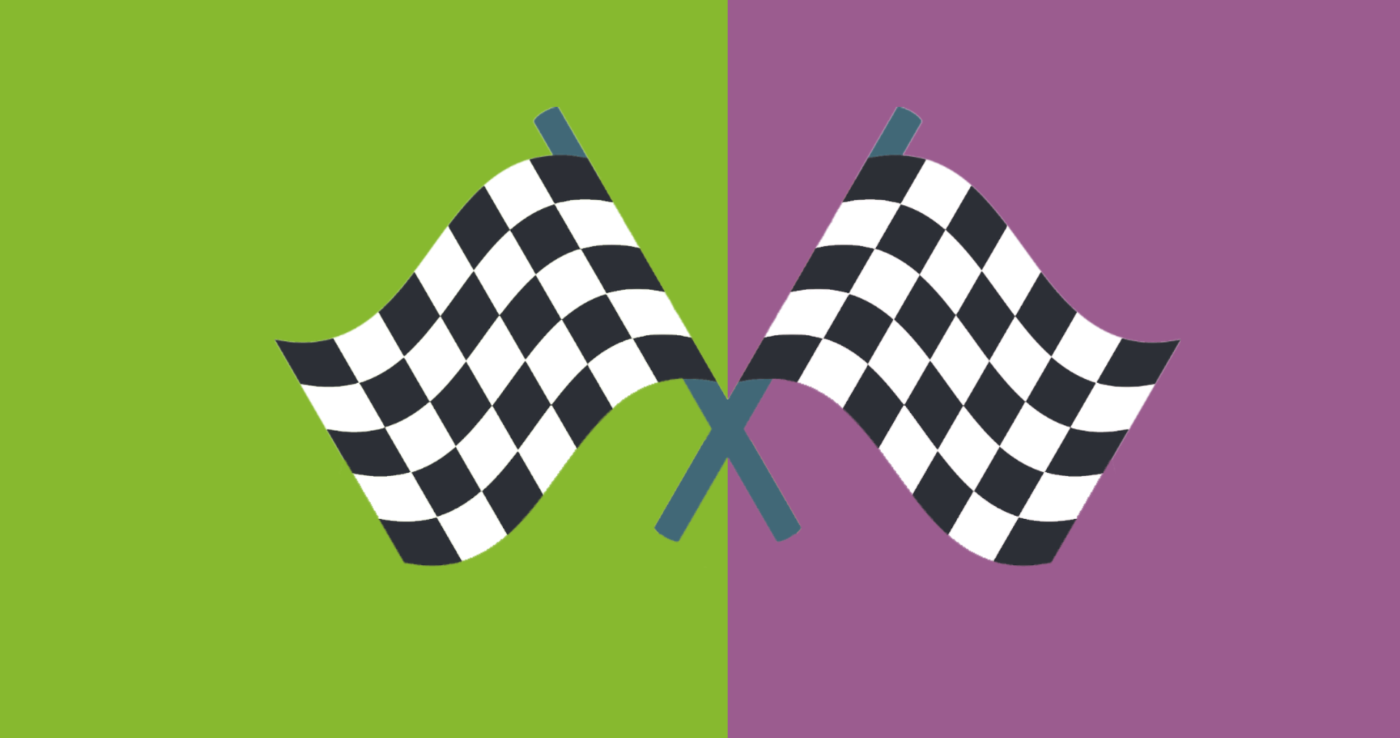
The speed of the WooCommerce plugin will be at the mercy of the speed of the web hosting that powers the WordPress installation.
Speed will also be affected by other plugins that are installed on your WordPress account, so the ones that are not up to date can easily slow down your overall site speed.
So, the speed of your WooCommerce plugin is greatly affected by your hosting provider and the plugins you use to power your WordPress account.