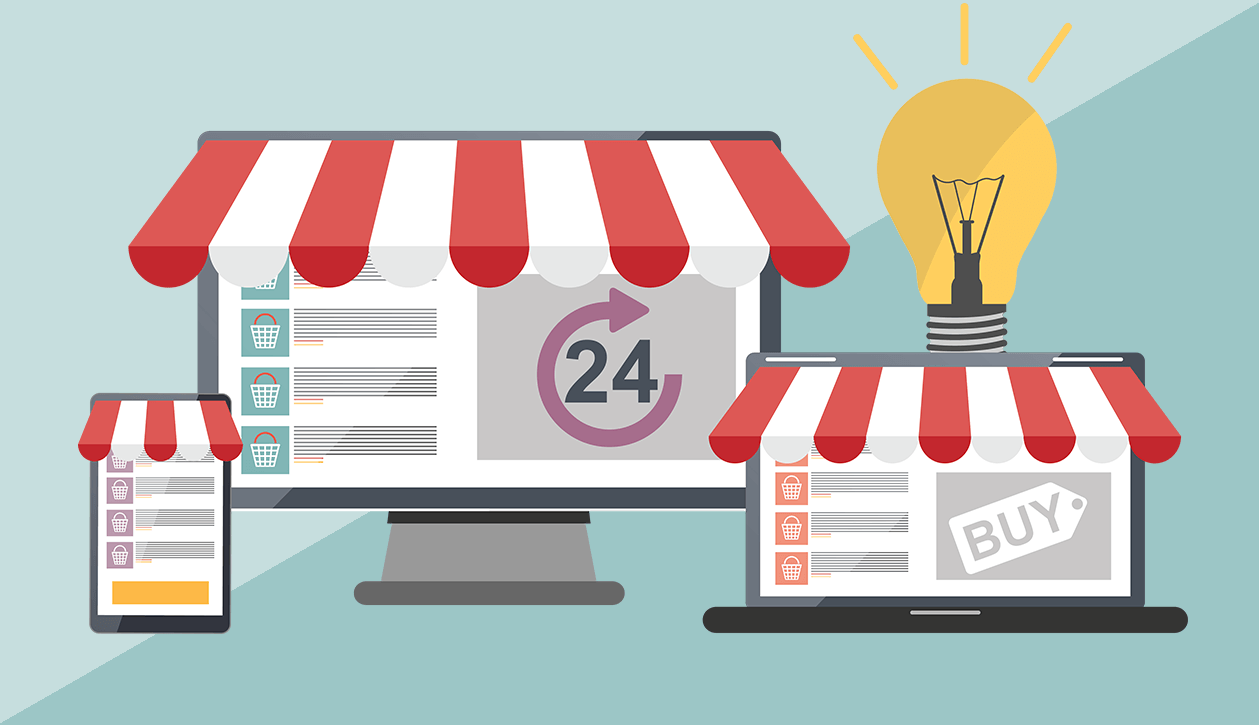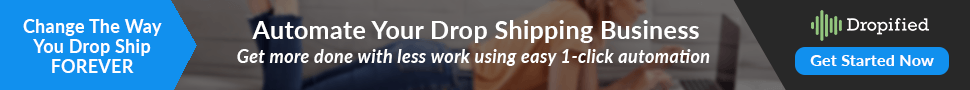Gurus will tell you in their sales pitch that it’s easy, “just follow my teachings and you will build it in half an hour”.
Maybe they can because they've built a lot of them and they are successful, but for the average person wanting to start an online business to make some extra money, it's not that easy.
But, it isn’t difficult either if you take your time and build it piece by piece. Building an online store isn’t rocket science, it just takes lots of perseverance.
Finding Your Niche
The hardest part of building an online e-commerce store is deciding what to sell.
Some people know right away what niche they want to be in because they already have a passion for something. For example, if you are an avid fisher or golfer you would gravitate to those niches.
For a lot of people picking a niche isn't that easy, or they find that their passion won’t work (there's probably not a huge market for taxidermied mice in dresses if that's your passion).
However if you have a fairly normal passion you can sell it. Just think about what you yourself buy online and explore products related to that. If you're a quilter you buy patterns and material. Others do as well.
If you're like me, I didn’t think I had a passion for anything and I spent months in the “paralysis by analysis” state. Then one rainy day I was doing one of my favorite things which is walking through a hardware store looking at the new gadgets in each department. I love discovering neat new things that someone smarter than I am invented to solve everyday problems, and voila, I had found my niche!
To decide on a niche, you need to spend a day or so with a pen and a notebook and write everything down that you see that can be purchased online. You could end up with a few pages but if you start to group the products together then you will have a shorter list to choose from.
This is part of the last list I made trying to find my niche:
- Renewable energy/off-grid living
- Biodegradable consumables
- Water purification
- Camping
- Travel
- Electronics
- Pets
- Boomers (old people)
- Preppers (for an apocalypse)
- Gadgets
- Hot tubs
- Hydroponics
Not everyone will have an aha moment like I did, but if you narrow down your list you will find something that interests you and believe me if it can be shipped it can be sold online. It’s pretty obvious that you can’t sell bridges for example.
Choosing A Hosting Platform
Now that you have picked a niche the next step is to decide what platform you want to build your store on. A platform is just a fancy way to say website. You need a website but there are many choices.
I recommend that you stay with the most popular ones.
Those would include:
- Shopify
- CommerceHQ
- WordPress using WooCommerce plugin
All of the above platforms except WordPress are similar in that they have themes that are already set up for you, and you just add your logo, colors, and products. WordPress can also have themes but you start out with a blank template and build your store from there which gives you much more flexibility to look different in the marketplace but has a much larger learning curve.
The most important decision in choosing an e-commerce platform to build your new store is to make sure their customer support is amazing. There are times you will become stuck not knowing how to do something and that is where great customer support plays a big role in your success. You want to be assured that you can contact them for most hours of the day. You will want help when you are stuck, even if it’s 3 am.
For a good overview of the costs associated with each of the major e-commerce platforms, check out this blog post.
Now that you have decided on your niche and platform, the fun begins.
Every platform will have certain things you need to set up before you can add products.
First, you will need to choose a theme.
There are free themes and paid themes. Most free themes are basic templates and paid themes will have extras built-in. With free themes you need to be prepared to add extra apps to them. While some apps are free others won’t be. These apps are commonly referred to as plugins depending on the platform used.
Common plugins for an e-commerce store are:
- Customer reviews
- Menus like Mega menus or tiered menus
- POS plugins (point of sale)
- Shipping and Tracking
- SEO (search engine optimization)
- Image editors
- Google and social media feeds
- Bots to converse with your customers
- Upselling, cross-selling and bundling of products
- Inventory management
- FAQ Page
- Shipping
- Currency converters
Adding Products
Now that you have the basic settings and plugins chosen and set up, you will need to add products to your online store.
If you make your own products you will need to take good photos and write a compelling description for each one.
If you are going to dropship then you need to do research. A lot of marketers make the mistake of copying the description of a product they want to sell directly from the supplier or manufacturer's description. This is lazy and Google doesn’t like it (plus they're generally not the best).
Google wants original content.
Take the time to crop or reverse images so that your images don’t look exactly like 1000’s of other online stores. Also, your product images should all be the same size throughout your site so you have a uniform layout.
If possible, it's good to buy the product and have your own good quality images made that are completely different from your competitors. You can do this yourself with your mobile device set on the highest resolution or pay someone on Fiverr or Upwork to do them for you.
Along with the images you will want to take time and research all the sites you can find that have information or specs of your product. You can then put together a compelling description of the product that is unique.
The most important part of your product description is the title.
It should include the Brand and the model name if there is one, along with any differentiators. The product title should be descriptive, short, unique and optimized for SEO. (more about SEO below)
Use words that are most commonly used to name your product. You want your title to be unique but not so different that Google won’t be able to match it to the category you want it found online.
Be creative with your descriptions. Highlight the main features in the form of how they solve a customer’s problem. You don’t want a long list of just techno-babble. It’s good to include the specs of a product if they are pertinent. Shopify wrote an article that is worth reading: 9 Simple Ways to Write Product Descriptions That Sell
Adding Reviews
Next, you want to add product reviews. You will find these on competitors’ sites or from the manufacturer. You shouldn’t make up the reviews yourself.
There are plugins that can handle customer reviews for your site. Shopify has a free one called Product Reviews and Loox which isn’t free but very popular. WordPress has a review plugin for WooCommerce.
Not all e-commerce platforms offer review plugins so you will need to decide if reviews are important to your business.
Add Search Engine Optimization
Now is the time to optimize your website with SEO (search engine optimization). This will help your site to be found in organic searches.
Every Meta Description on your site needs to be unique.
The way search engines find your product is to “crawl” your site and index what it finds.
Search engines look for Meta Descriptions which are snippets of information about your product.
Say for example you are selling wheels for tires. You want the terms that customers will search for in the title, description and in the URL.
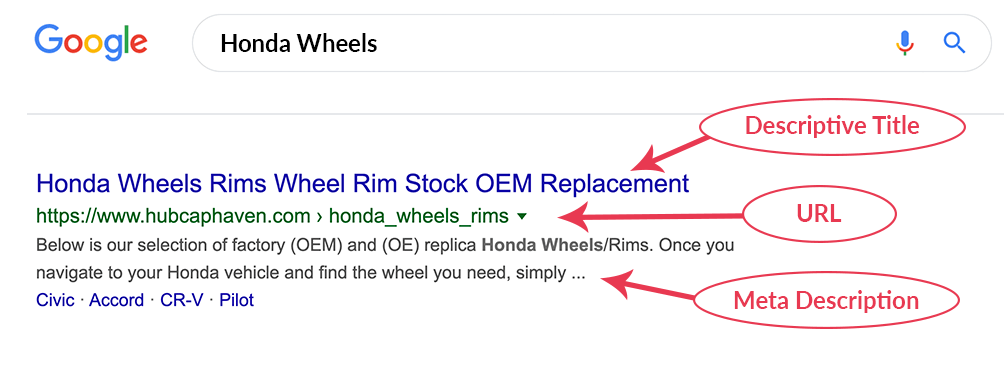
You will want the title as descriptive as possible and include words that customers will search for, but it needs to read like a coherent sentence.
The URL should be descriptive and relevant so search engines know how to categorize and index your product to show your product in the right searches for your potential customers.
The Meta Description will often be saved (by the platform you use) as the beginning part of your product description but you should always change it to a better description.
Your meta description is your “hook” to show a customer that your site has what they want and that they should click on your link.
Try not to duplicate the content from your title or URL. Make sure that your description can be easily read, so avoid excessive punctuation or disjointed sentences. It should read like a short paragraph of the benefits or characteristics of the product.
Now you will submit your site to the “Google Search Console” for Google to crawl and be indexed. Submit your site as soon as you have a few products on it and before it is even finished. The sooner Google has indexed your site the better.
But how will people find my store?
Lastly, now that you have your store built and looking the way you want it, you need to get people to your store. This is referred to as Traffic.
Ideally, you want to be on the 1st page of Google, Bing, and Yahoo. You should also consider doing some paid advertising. Depending on your product you can choose to advertise on:
- Google Shopping Ads
- PPC (pay per click)
- YouTube
That was easy, right?
Building an online store isn’t for everyone and some will quit along the way when they get stuck on one aspect of building their dream of financial independence and quitting their day job.
As long as you keep working at your store continuously you will succeed.