How to Bulk Edit Unconnected Products in Dropified
Difficulty: Easy
Estimated Time: 3 Minutes
How to Bulk Edit Connected Shopify Products in Dropified
Difficulty: Easy
Estimated Time: 6 Minutes
Bulk Editing Products Connected To Your E-commerce Store in Dropified
Difficulty: Easy
Estimated Time: 4 Minutes
If you have just completed your research phase, and you want to add a large volume of products to your store, the Dropified App provides a bulk editing tool that will help you optimize your time.
To use the Bulk Editor:
- Log into Dropified.
- Go to your saved products.
- At the top right of the screen, select the Bulk Editor tool.
- From the new screen, you will see a more compact list of the items you have saved.
- In this new screen, you can edit product titles, tags, price, compared prices, product type, and units of weight.
- Once you finish making your changes, scroll to the bottom of the screen and press the “Save” button.
Wow right? We knew you’d be impressed. Go to the table view to double check, and you are ready to publish the products to your store.


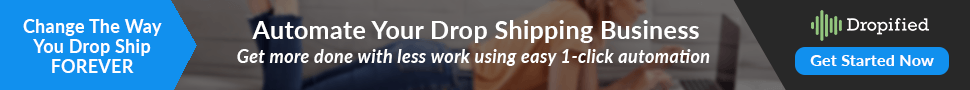

Thank you so much for sharing the great info.