Difficulty: Easy
Estimated Time: 25 Minutes
Keeping track of orders from your suppliers and tracking product availability are critical to running an efficient and problem free e-commerce business. In the Dropified app, we’ve made it easier to track the data and review it at a glance, in one convenient location.
Popular products sell out quickly, until the supplier can refurbish stock from the manufacturer, and you will need to update your store to reflect out of stock status, to avoid customer service issues.
We recommend setting an alert in your calendar, to prompt you to review the price and availability information, at least three times per week, and alerts that can help flag you to an issue that requires action on your store. Navigate to the product section of your dashboard and then to alerts.
Price changes and product availability are organized into two lists on the same page. When you have received an alert in either category, you can use the open product button, to see the product in AliExpress, in the Shopify app, or on your website in Shopify. Once you have reviewed the alert and adjusted the product information (price or out of stock availability) you can archive the alert.
The archive is a helpful tool to also track vendors and items that are problematic (i.e., frequent price changes or stock issues that may influence your decision to keep or remove the product from your store).
The availability alert will also show you current products that are back in stock, allowing you to update your information in your store accordingly. You can view when a supplier product is offline (temporarily or permanently unavailable) and if the order availability changes, you will see a new alert, indicating it is back in stock and ready for orders. We are currently working on a new feature set, that will allow members to make products invisible, or swap the same product with another supplier on AliExpress.
Products with multiple variants can discontinue certain sizes or styles, which will prompt you to update the variant settings in your store (this saves your product description, name and other information you entered).


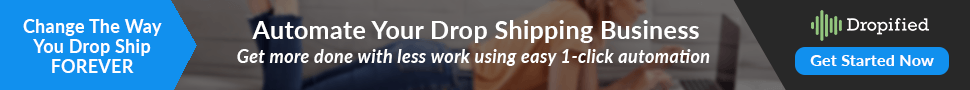

How do we fulfill orders from other vendors like eBay and Wish
Order fulfillment automation for eBay works similarly to our AliExpress order automation 👍
For Wish and all other sites, you’ll need to manually place and fulfill orders.
Hi. Can you use customers credit cards rather than using your own credit card when buying the items on Ali Express?
Hi Walter,
No, that won’t be possible since you don’t have your customer’s card details.
You accept payment from your customer in your store platform, and then you pay the in AliExpress with your own payment method.
Is it next practice once you make a sale to wait until customer pays you first or do you pay out if your pocket first?
Good question. In dropshipping, you should wait to receive payment from the customer before you send them the order.
But some payment processors might take several days to release the payment to your account. In those cases, it’s really up to you to decide whether to pay the supplier with your own funds or wait until the customer funds clear into your account.
If you care about processing time, then you might opt to pay the order quickly.
Hope that makes sense and helps.
Hello, I am a dropshipper on shopify. I just made my first sale and would like to know how I would pay my dropified supplier.
You would pay the supplier directly from their website. For example, for AliExpress products, you can pay the supplier from the orders page in AliExpress.