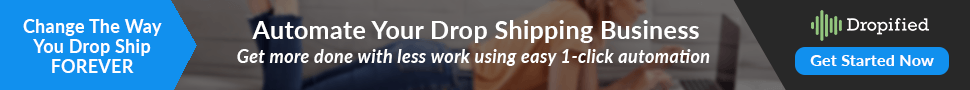Tip #18 To Being A Dropified Expert: Get The Most Out Of Our Support System Using Live Chat Support
What kind of customer is a Dropified customer?
A smart one and here’s why…
When it comes to requesting support, smart Dropified users know how to get the most out of our support system using our In-App Live Chat Support feature.
How do they get the most out of our Live Chat support?
Simple!
By using our In-App Live Chat Support our support experts are able to quickly access user account details, giving us more information to better assist our users with. Our users know how to upload screen-capture and screen-video attachments to show specific details about their support issue, which saves a lot of guesswork in getting an issue resolved.
We love emojis by the way, so we’ve enabled emojis within our Live Chat Support feature too 🙂
Here’s what one of our users says about Dropified’s support:
“Dropified has the best customer service out there. They are really knowledgeable.” ~Victor
Here’s a step-by-step process on how easy it is to access our Live Chat Support:
- From within the web application (app.dropified.com), click on the ‘support’ icon located at the bottom right of the page.

- Click the “New Conversation” button and type your message in the field provided. Note: We store these conversations for future easy access, and if needed, you can open and continue any of these conversations in the future

- To upload an attachment, simple click the ‘paperclip’ icon and choose the file you wish to share
What how easy this feature is to access and use!
It’s important to remember this…
…the more information you can provide about your support issue will really help to expedite the process. This is why our Dropified users attach screen-capture image or screen-video….we really like this!
Not sure how to send us a screen-capture image or screen-video?
It’s really simple.
Using free applications like “Jing” or “OpenVideo” you can easily take a screen-capture or record a screen-video to show us exactly what your issue is.
- Jing:
https://www.techsmith.com/jing-tool.html - OpenVideo:
https://chrome.google.com/webstore/detail/openvideo-faststream/dadggmdmhmfkpglkfpkjdmlendbkehoh?hl=en

So whether you have a support issue, or just have a question about drop shipping, the friendly experts on the other side of our In-App Live Chat Support feature are ready to help you quickly, easily and knowledgeably.
Love this feature? Click here to login and start using it now.
Not a member? Click here to become one of our smart Dropified users today!
Happy Selling
The Team @ Dropified