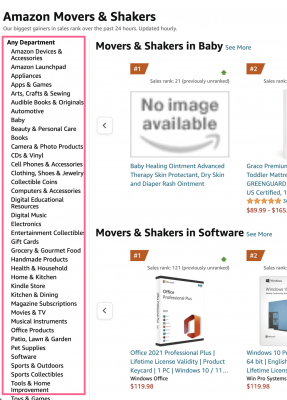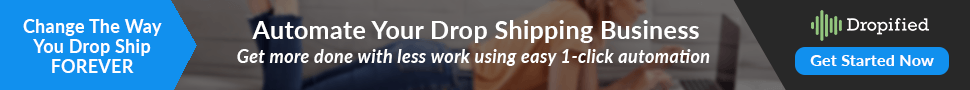Finding and validating a winning product is typically pretty hard. However, with these simple methods (with 6 steps or less), it’s surprisingly quite easy. You’ll be a professional product researcher by the time you finish this article. Ready?
Check out this step-by-step process. I’m going to show you 3 different methods, and you can do it all via social media and Amazon.
The harsh truth: There is no such thing as a good marketer.
Yup… you read that correctly. You see, a marketer's ability simply comes down to the product they are selling. Think about it, if you put an extremely experienced marketer with a tremendous amount of success behind a product that just sucks, well, they will most likely fail.
However, if Jerry (the low-experienced marketer), who has had little to no success, markets a product that people LOVE and NEED, who is going to come out on top? I'll put my money on Jerry.
In most cases, the product wins, not the marketer. This is why it is SO important to find the perfect product that is a validated winner before you even start attempting to sell it. There are thousands of tricks and hacks to use when marketing a product, but they do not really matter unless the product is amazing in the first place.
So let's dive in to find 3 free proven strategies to find a winning product you can start selling maybe even later today!
Method #1: How to find a winning product using TikTok

Ah yes, “TikTok” is one of the world’s fastest-growing and most used social media platforms. But how can I leverage the app to find winning products and add them to my store? Well, there are surprisingly easy ways with a high success rate. Plus it only takes 5 minutes or less. I am pumped to show you how!
Step 1: Download TikTok
Use the app store on your phone or tablet and search “TikTok” to download the app. If you do not have a mobile device, you can skip to “Step 3” and use your computer to search from tiktok.com in your browser.

Step 2: Open TikTok and create an account
When you open the app, complete the TikTok onboarding process by creating an account and choosing your interests. This helps the TikTok algorithm find the best videos that may interest you. It also helps to save videos (this will come in handy). You can also follow other accounts to see their account activity and what they are posting.
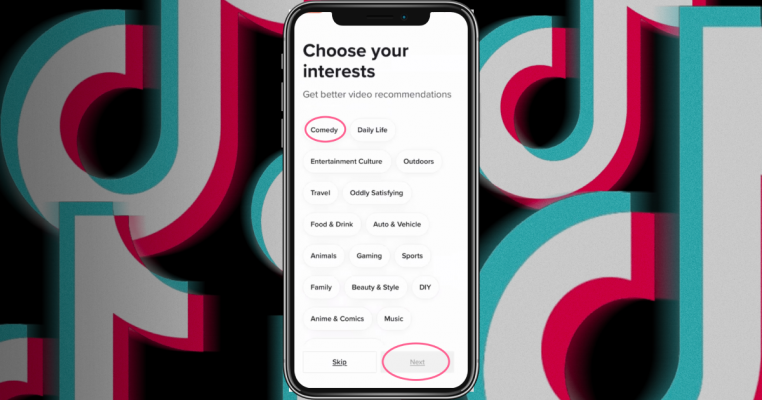
Step 2.5: Learn how the app works
I call this step 2.5, because it is not essential but can help greatly if you are not familiar with the app. If you have never been on TikTok, take some time to learn the app, scroll through videos, learn how all the tabs work and look at the comments section to get a good idea of how the community works and talks. This will help you when finding the golden product.
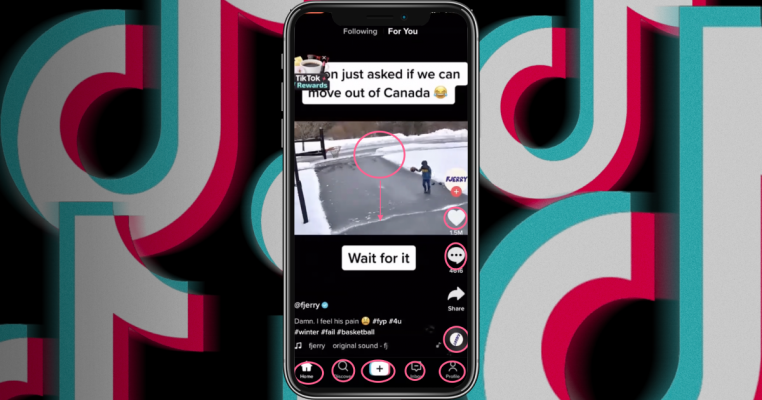
Step 3: Search one of 5 given phrases below
Go to the “discover” tab on the bottom of your phone and search for one of the 5 phrases given below. These phrases (also known as “hashtags”) will bring up viral products and reviews to help you find them.
Hashtags to use:
- #tiktokmademebuyit
- #amazonfinds
- #coolgadgets
- #amazonreview
- #productreview
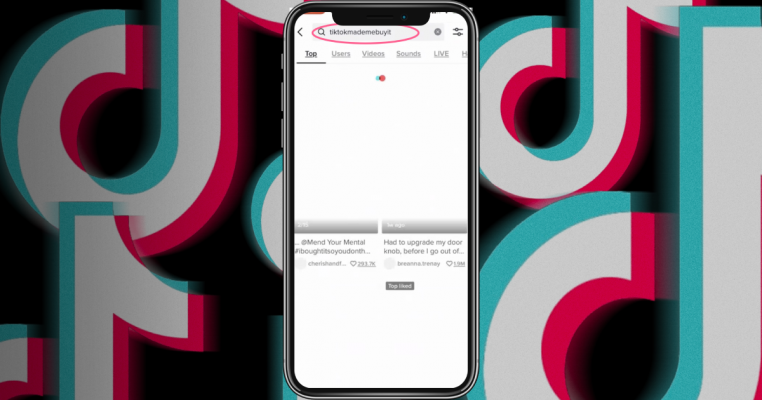
Step 4: Filter the searched results
Phew, we are almost there. Hit the filter icon in the top right corner of your screen to bring up the filter menu. See the “Date Posted” section.
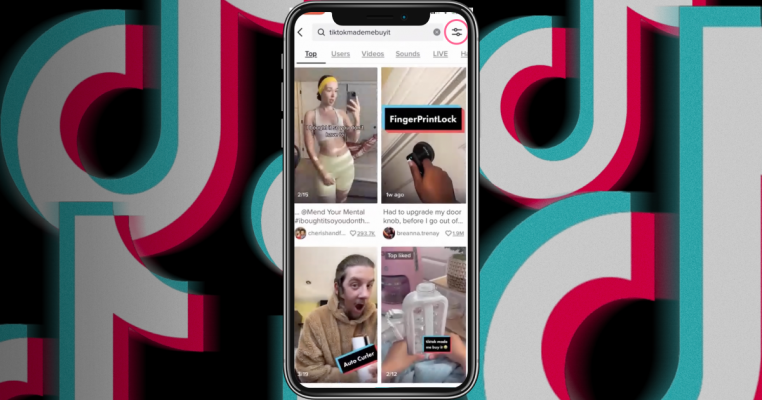
It will be set to show you the top videos from “All Time”, but for relevance's sake and since trends do exist, we need to see the products that are newest and in their prime. Set the “Date Posted” tab to “Last Three Months” (if you do not see this preset, hit the “more” dropdown). Now press the pink “Apply” button and continue to “Step 5”.
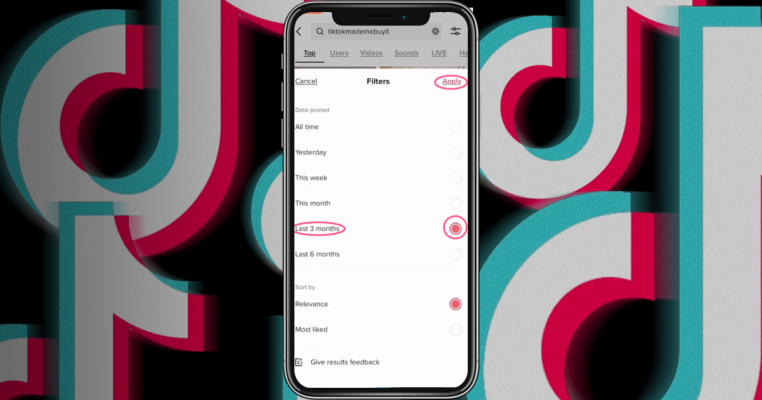
Step 5: Search for trending videos of products
Hit the “videos” preset in the menu bar.

Start your search for winning products. Scroll through to find videos with product reviews and more than 100,000 likes (not views) indicated with the heart icon.
Once you find a product that catches your eye with over 100k likes, tap the heart icon to “like” the video. This will save to your liked videos section in your account settings, so it doesn’t get lost and can be viewed later. You’re welcome!

All TikTok traffic is natural. If this many people like the product without any paid advertisement, it helps validate the product as a winner. Imagine how well it would do with paid traffic! For more about validation, go to the bottom of this tutorial under the “Validation” section.
Here are some general searching tips that helped me:
- The more likes a product video has, the better it is
- Check the video's comments: Why are people liking this? Is it because it is cool or because it is stupid? Are people asking where they can get this? (that's very important)
- “Followers” to “likes” ratio: The more likes the video has and the fewer followers the account has, the more likely the product will be a true winner. This is due to the TikTok algorithm.
- Is the product light, small, and suitable for dropshipping? Or for storage in a (3PL) warehouse?
Step 6: Source the product
To source the product, you first want to find it on Amazon or a similar marketplace. Usually, you can find a link to the product from the creator's “bio”.
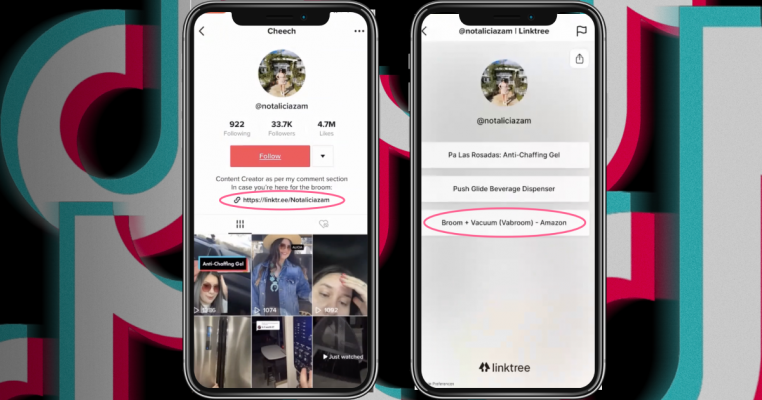
If you cannot find the link in the creator's “bio”, search on Amazon for your best guess of the product's name. For this example, I would search for something like “Vacuum broom”.
Once you find the product on Amazon, go to AliExpress or Alibaba Dropship and search for the product in their search bar. Once you find it, import it to your store, and you are done! You found a winning product, just like that.
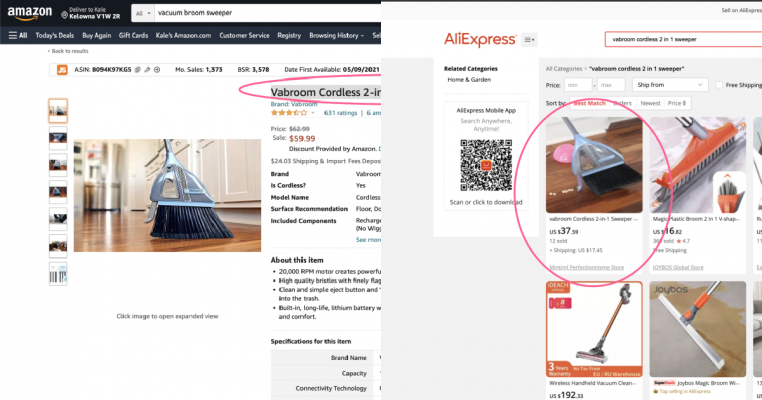
*Note – If you cannot find the product on AliExpress or Alibaba Dropship, try searching with Google Lens or use the Amazon product pictures to search on a platform called Tineye.
Method #2: How to Find a Winning Product Using Amazon

In the Amazon Movers and Shakers list, you can see which products are trending upwards the fastest. Although they may not be Bestsellers, the products are rapidly trending. This is a great place to come and see what is starting to trend.
Step 1: Go to the Amazon Movers and Shakers List
I don't know if it is just me, but for some reason, I always struggle to find this page, so here is the direct link for you: Amazon Movers & Shakers List. Make sure you are on the correct tab (not the “best selling products” or “most wished for” tab).

Step 2: Browse the categories
Browse categories, like “Baby”, “Electronics”, “Pet Supplies”, “Sports And Outdoors” and so on, to look for winning products. Those are all categories you can browse through to look for potential products.
Step 3: Look at top moving products
Look at products in the categories that interest you and find ones that you think will do well. Look at the reviews for the products and see how many they have. The higher they are, generally, the better. When you find a product that you think will do well, validate it. Do your research. Are there lots of other people selling? Is it easy to ship? Are there good reviews?
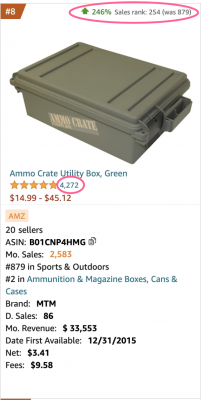
Step 5: Source these products:
Go to AliExpress or Alibaba Dropship and search for the product in their search bar. Once you find it, import it to your store, and then you are done! You found another winning product just like that.
Step 6: Repeat with other categories
Repeat these same steps with multiple categories, like “Bestsellers' ‘, “Most Gifted”, “Hot New Releases”, and “Most Wished For”. My personal, most successful category is “Most Gifted”.

Method #3: How to Find a Winning Product On Facebook

Let’s find a 3rd winning product using Ad spying on Facebook. It’s an old, proven method to spot trends and find your winning products, but it can also be expensive. But what if there is a free way to do it? I will show you step by step how to spy on competitors' ads for free!
Disclaimer: Any modifications to the Facebook site will have the chance of an account ban. I have not personally experienced a ban from this, but there is always a chance. Use at your own risk.
Step 1: Add Ecom Radar to Google Chrome
The funny thing is – I don't know who owns this or how I know about it, but I do know I have had success with it. Go to the Google Chrome Web Store and search for Ecom Radar. Add Ecom Radar to your Chrome browser, and create an account to activate the extension for free! Thanks, Ecom Radar!

Step 2: Turn your Facebook AD Data
First, we need to reset our Facebook Ad history. To do so, go to Settings > Your Facebook Information > Off-Facebook Activity, then click “View”. From here, you will be able to clear your Facebook Data.

Step 3: Turn On Ecom Radar
You will need to open your Facebook “Home Page” and then refresh your browser. From there, you can click Extensions (the puzzle-piece shaped icon on the top right of the browser), click on Ecom Radar, and then Sign in.

Step 4: Browse Competitor Ads On Your Feed
Go through competitor ads on your feed. Look for products with more than 1000 likes. If a product has more than 1000 likes, they are most likely doing very well. This is an easy and fast way to determine if a product is currently hot or not. After finding the product with lots of traction, do further product saturation and validation research (see below).

Step 5: Source product
Go to AliExpress or Alibaba Dropship and search for the product in their search bar. Once you find it, import it to your store, and then you are done! You found another winning product just like that.

Further Product Validation:
If you want to dive deeper into product validation and know if it is a good product to sell, these tips will help you determine just that! These are more like boxes you can check off before you attempt to sell the product.
Shipping
How much is shipping, and how long will it take? If the product has shipping costs on top of the product cost, usually you can build it into your selling price. Generally, you want to make sure you can offer free shipping. If you cannot offer free shipping, try to get the items’ shipping as low as possible.
Weight
Is the product somewhat light? A general rule of thumb is that smaller and lighter products are better for dropshipping. Try to avoid huge products that will cost a bunch of money to ship. Or if you do decide to ship something heavier, ensure to build the shipping cost into your selling price.
Markup
Do quick price comparisons, and look at what others are selling that product for. Generally, you will want a minimum of $15-$20 of markup, although there are products that have exceptions. You will want to ensure the markup will pay for the ad cost and still give you a profit!
Natural Validation
Use a little bit of common sense, and think through it without any data. I know… thinking is a lot of work, but ask yourself questions like, “Is this something somebody needs?”, “Do I think it's a good product?”, “Will someone I know buy this product?”, “Does it solve a problem or make life easier?”
Determining a Product’s Saturation:
Saturation, many times, comes down to common sense and experience. But this is not always the truth. The first thing I will do when determining product saturation is a search on Amazon. Ah yes, we love Amazon! Right there, you should usually be able to tell how many people are selling just by scrolling through and looking at how many of your products are for sale.
If the product seems to be a little unclear or you are second-guessing yourself, this is another way to tell if a product is saturated.
I use a free Chrome extension called “Keepa” that tells you the price history of a product. Seeing if the price has fallen or stayed steady is another factor of determining whether the product is saturated or not.
Take for example,a Fidget spinner, one of today's most saturated products. You can see the price has a big drop-off:

Now, comparing the fidget spinner to a less saturated item, “The Pocket Chainsaw”, we can see a much more steady price increase showing there is not as much competitive pricing for this item.

This gives us a very good idea, but it is not something to rely on 100%. There are many things that can increase or decrease the price of a product, but this is still a good way to determine a product's saturation if you feel unsure.
Other Chrome extensions like the “Saturation Inspector” can also help with determining saturation. Extensions like these are easy to use but feel unnecessary to pay for.
Where should I source my products from?
AliExpress & Alibaba Dropship
Both AliExpress and Alibaba Dropship are great options to find and source cheap products.
Pros:
- Easy to find products
- Easy to dropship
- Cheap Prices
Cons:
- Long & expensive shipping times
- Quality control is hard to facilitate
US/Country Sourcing
It is possible to source great quality products from the US or the country you live in.
Check out our blog about sourcing US products here.
Pros:
- Fast shipping times
- Cheaper Shipping
- Quality Control
Cons:
- Generally higher price items
- Harder to dropship (but not impossible)
To see our full library of training and help blogs for the E-commerce seller; check it out here!